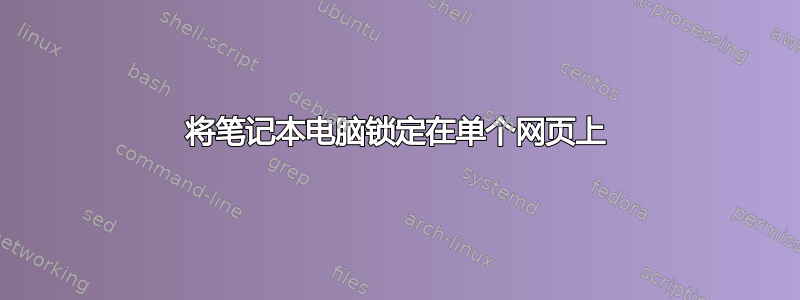
我正在考虑是否将其放在 SF 或这里,所以我将把它发布在这里,并且可以根据需要进行迁移
我有一台笔记本电脑,需要几位主管带回家。它需要能够做两件事,而且只能做两件事:
打开网络连接以连接到 wifi 网络导航到单个网页(在 chrome 中)
其他一切都需要锁定。没有 IE,没有计算器,没有开始菜单。除了这两个之外,真的什么都没有。我现在有一台装有 Windows 7 的笔记本电脑,但如果需要,我可以加载 10。
我需要安装什么软件吗?我需要更改 Windows 权限吗?
请给我一些建议,或者至少让我知道这是否可行。
我明白为什么人们会问为什么?好吧,我真的不知道答案,这是我老板让我做的任务之一,我只是服从
编辑:它还需要能够打印,并保留在域中。如果在域中无法实现,请告诉我 编辑 2:有人问我,如果可以,请将其保留在 Windows 7 上。因此,任何从那里开始的建议都是最好的
答案1
您必须设置一个管理员帐户,然后设置来宾帐户供您的主管使用。
一旦设置完成,您可以调整每个配置文件(用户)的权限,是否要限制对某些程序的访问、安装/卸载的能力、更改控制面板设置等。
几乎所有东西都可以进行调整,以便“客人”用户在各个方面都受到限制。
此外,您当然可以保留 Windows 7。说实话,这可能更容易配置,因为 SU/SO/google 上有很多资源可供您参考。
祝你好运。
答案2
以下是我针对自己的情况执行的程序。我发布此内容是为了让其他人可以使用:
此计算机不在域中
标准用户名和密码
管理员帐户(本地)用户名和密码 GPO 从 mmc 编辑->在技术上添加管理单元,应用于非管理员
Local Computer\Non Admins Policy\User config\admin templates\all settings\
all removable storage classes: deny all access - enable
Display menu bar in explorer - disable
do not allow pinning items in jump lists - enable
do not allow pinning programs to the taskbar - enable
do not keep history of recently opened documents - enable
hide the notification area - enable
lock the taskbar - enable
prevent access to registry editing tools - enable
prevent access to the command prompt - enable
prohibit access to the control panel - enable
remove access to the context menus for the taskbar - enable
remove add or remove programs - enable
remove all programs list from the start menu - enable
remove change password - enable
remove clock from system notification area - enable
remove common program groups from the start menu - enable
remove computer icon from desktop - enable
remove default programs link from the start menu - enable
remove documents icon from the start menu - enable
remove downloads link from the start menu - enable
remove frequent programs list from the start menu - enable
remove games link from the start menu - enable
remove help menu from the start menu - enable
remove homegroup link from the start menu - enable
remove links and access to windows update - enable
remove lock computer - enable
remove logoff - enable
remove music icon from start menu - enable
remove pictures icon from start menu - enable
remove pinned programs from the taskbar - enable
remove pinned programs list from the start meny - enable
remove programs on settings menu - enable
remove recent items menu from start menu - enable
remove recycle bin icon from desktop - enable
remove run menu from start menu - enable
remove search computer link - enable
remove search link from start menu - enable
remove security tab - enable
remove task manager - enable
remove action center icon - enable
remove battery meter - enable
remove the volume control icon - enable
remove user folder link from start menu - enable
remove username from start menu - enable
remove users folder from start menu - enable
remove videos link from the start menu - enable
remove windows explorer default context menu - enable
remove the folder options menu from the tools menu - enable
run only specific windows applications - enable
-chrome.exe
-avp.exe (our antivirus, so they still have some form of protection)
-cmd.exe
-rundll32.exe
-van.dll
turn off all balloon notifications - enable
turn off windows+x hotkeys - enable
标准用户桌面上的快捷方式:
网站->chrome 快捷方式
“C:\Program Files (x86)\Google\Chrome\Application\chrome.exe”-kiosk“我们想要锁定他们的网站”拒绝在该快捷方式上写入 ADP
Wifi->打开网络连接
C:\Windows\System32\rundll32.exe van.dll,RunVAN 拒绝在该快捷方式上写入 ADP


