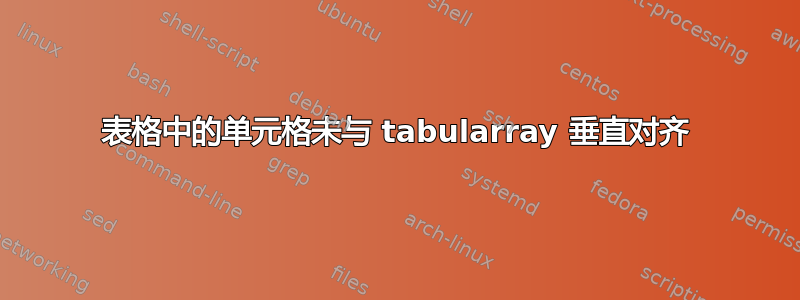
我遇到了一个似乎找不到解决方案的问题。我正在使用包tabularray,因为我有一些长表。我的表格混合了数字和文本,并且我希望最左边的列与中间对齐。但是,我尝试过使用column{1} = {valign=m},cell{2}{1} = {m}以及\SetRow{m},以及其他选项(renewcommand,使用包adjustbox),但都无济于事。
下面是简化的代码和输出。
\documentclass{article}
\usepackage{array}
\usepackage{xcolor}
\usepackage{tabularray}
\NewColumnType{M}[1]{>{\centering\arraybackslash}m{#1}}
\usepackage{graphicx}
\begin{document}
\begin{longtblr}[
caption = {My Table},
]{width=\textwidth,
colspec = {| M{0.15\textwidth} | M{0.4\textwidth} | M{0.4\textwidth}|},
rowhead = 1,
row{even} = {gray9},
row{1} = {white},
cell{2}{1} = {m},
% column{1} = {valign=m},
}
\hline
\textbf{Column 1} & \textbf{Column 2} & \textbf{Column 3} \\ \hline
This cell should be centered vertically
& {\includegraphics[width=0.35\textwidth]{example-image} \\ Text that can contain multiple lines but maybe not}
& {\includegraphics[width=0.35\textwidth]{example-image} \\ Text that can contain multiple lines but maybe not} \\ \hline
\end{longtblr}
More text here.
\end{document}
答案1
使用tabularray包时,应使用其语法,该语法与“经典”表包的语法完全不同。有关详细信息,请参阅包文档:
\documentclass{article}
\usepackage{array}
\usepackage{xcolor}
\usepackage{tabularray}
\usepackage{graphicx}
\begin{document}
\begin{longtblr}[
caption = {My Table},
label ={tab:l??}]{hlines, vlines,
colspec = {X[0.4,c,m] X[h,j] X[h,j]},
rowhead = 1,
row{even} = {gray9},
row{1} = {font=\bfseries, bg=white},
}
Column 1 & Column 2 & Column 3 \\
This cell should be centered vertically
& \includegraphics[width=\linewidth]{example-image}\par
Text that can contain multiple lines but maybe not
& \includegraphics[width=\linewidth]{example-image}\par
Text that can contain multiple lines but maybe not \\
\end{longtblr}
More text here.
\end{document}
如果您希望图像下方的文本水平居中,请使用以下命令colspec:
colspec = {X[0.4,c,m] X[h,c]| X[h,c]},
为了增加行中的垂直填充,您可以添加到表格前言选项中rowsep=<desired amount>。默认值为2pt。同样,您可以更改列分隔colsep=<desired amount>(默认为 6pt)。例如,考虑列和行之间的相等分隔,可得出:
\documentclass{article}
\usepackage{array}
\usepackage{xcolor}
\usepackage{tabularray}
\usepackage{graphicx}
\begin{document}
\begin{longtblr}[
caption = {My Table},
label ={tab:l??}]{hlines, vlines,
colspec = {X[0.4,c,m] X[h,j] X[h,j]},
rowhead = 1,
row{even} = {gray9},
row{1} = {font=\bfseries, bg=white},
%
colsep=4pt, rowsep=4pt, % <-----
}
Column 1 & Column 2 & Column 3 \\
This cell should be centered horizontaly and vertically
& \includegraphics[width=\linewidth]{example-image-duck}\par
Text that can contain multiple lines but maybe not
& \includegraphics[width=\linewidth]{example-image-duck}\par
Text that can contain multiple lines but maybe not \\
\end{longtblr}
More text here.
\end{document}
答案2
可以使用包获取所需NiceTabularX的nicematrix输出
\documentclass{article}
\usepackage{xcolor}
\usepackage{nicematrix}
\begin{document}
\begin{table}[htp]
\caption{My Table}
\begin{NiceTabularX}{\textwidth}[hvlines,cell-space-limits=1.1mm,code-before=\rowcolor{gray!10}{2}]{m[c]{1.8cm} X[1, c, m] X[1, c, m]}
\RowStyle[bold]{} Column 1 & Column 2 & Column 3
\\
This cell is now centered vertically & \Block{1-1}{\includegraphics[width=\linewidth]{example-image} \\ Text that can contain multiple lines but maybe not} & \Block{1-1}{\includegraphics[width=\linewidth]{example-image} \\ Text that can contain multiple lines but maybe not}
\\
\end{NiceTabularX}
\end{table}
\end{document}






