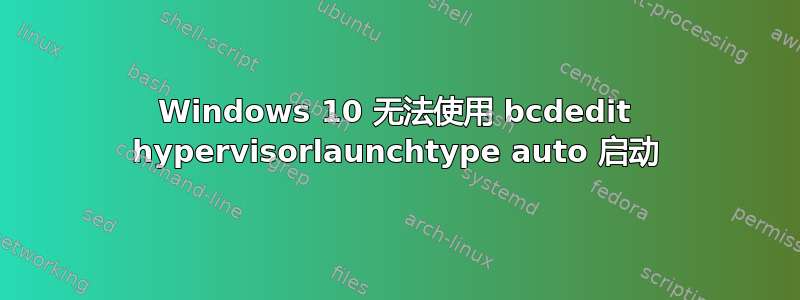
我正在尝试使用 Hyper-V 在我的 Windows 10 Pro Maschine 上运行虚拟 Linux。为了启动该 VM,我必须启用内置的 Hyper-V Hypervisor。问题是,只要我运行“bcdedit /set hypervisorlaunchtype auto”,Windows 根本无法启动。会出现通常的 POST 屏幕,之后 Windows 徽标会短暂出现,然后变黑,POST 屏幕再次出现。
启动 Windows 的唯一方法是启动到安全模式并将 hypervisorlaunchtype 设置为关闭。
如果有帮助的话,我将我的 bcdedit 复制到下面。我在 X79 主板上有一个 Intel Xeon E5-2670 CPU,并且启用了 VT-D 和所有其他虚拟化功能。
提前致谢。
C:\WINDOWS\system32>bcdedit
Windows-Start-Manager
---------------------
Bezeichner {bootmgr}
device partition=\Device\HarddiskVolume2
path \EFI\Microsoft\Boot\bootmgfw.efi
description Windows Boot Manager
locale de-DE
inherit {globalsettings}
default {current}
resumeobject {6b665eea-5425-11e6-9a30-fdda3dccc151}
displayorder {current}
toolsdisplayorder {memdiag}
timeout 30
Windows-Startladeprogramm
-------------------------
Bezeichner {current}
device partition=C:
path \WINDOWS\system32\winload.efi
description Windows 10
locale de-DE
inherit {bootloadersettings}
recoverysequence {6b665eec-5425-11e6-9a30-fdda3dccc151}
recoveryenabled Yes
isolatedcontext Yes
allowedinmemorysettings 0x15000075
osdevice partition=C:
systemroot \WINDOWS
resumeobject {6b665eea-5425-11e6-9a30-fdda3dccc151}
nx OptIn
bootmenupolicy Standard
hypervisorlaunchtype Off
hypervisordebug No


