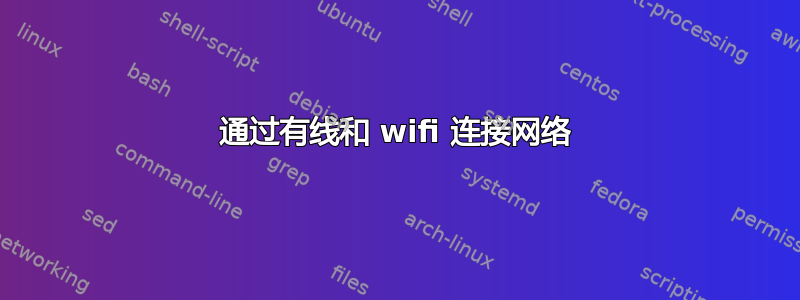
我遇到了一个相当奇怪的问题。我有一台 PC、一台笔记本电脑和一台路由器。PC 通过有线连接到路由器。笔记本电脑可以通过这两种方式连接。问题是,如果通过有线连接,我无法从 PC 上看到(也无法 ping 通)网络中的笔记本电脑,但如果通过 Wi-Fi 连接,一切都正常。两种情况下互联网都可以正常工作,但当笔记本电脑通过有线连接时,它们无法看到对方,就好像它们在不同的网络上一样。网络发现已打开。有人知道是什么原因导致问题的吗?
ipconfig /all output (PC)
Windows IP Configuration
Host Name . . . . . . . . . . . . : Komp
Primary Dns Suffix . . . . . . . :
Node Type . . . . . . . . . . . . : Hybrid
IP Routing Enabled. . . . . . . . : No
WINS Proxy Enabled. . . . . . . . : No
Ethernet adapter Local Area Connection:
Connection-specific DNS Suffix . :
Description . . . . . . . . . . . : Intel(R) 82579V Gigabit Network Connection
Physical Address. . . . . . . . . : {Omitted}
DHCP Enabled. . . . . . . . . . . : Yes
Autoconfiguration Enabled . . . . : Yes
Link-local IPv6 Address . . . . . : fe80::9df1:bf86:c159:4b66%10(Preferred)
IPv4 Address. . . . . . . . . . . : 192.168.0.101(Preferred)
Subnet Mask . . . . . . . . . . . : 255.255.255.0
Lease Obtained. . . . . . . . . . : 27 вересня 2016 р. 21:48:30
Lease Expires . . . . . . . . . . : 4 листопада 2152 р. 4:56:45
Default Gateway . . . . . . . . . : 192.168.0.1
DHCP Server . . . . . . . . . . . : 192.168.0.1
DHCPv6 IAID . . . . . . . . . . . : 393531435
DHCPv6 Client DUID. . . . . . . . : {Omitted}
DNS Servers . . . . . . . . . . . : 192.168.0.1
NetBIOS over Tcpip. . . . . . . . : Enabled
ipconfig /all output (Laptop)
Windows IP Configuration
Host Name . . . . . . . . . . . . : Lappy
Primary Dns Suffix . . . . . . . :
Node Type . . . . . . . . . . . . : Hybrid
IP Routing Enabled. . . . . . . . : No
WINS Proxy Enabled. . . . . . . . : No
Wireless LAN adapter Wireless Network Connection:
Connection-specific DNS Suffix . :
Description . . . . . . . . . . . : Realtek RTL8723BE Wireless LAN 802.11n PC I-E NIC
Physical Address. . . . . . . . . : {Omitted}
DHCP Enabled. . . . . . . . . . . : Yes
Autoconfiguration Enabled . . . . : Yes
Link-local IPv6 Address . . . . . : fe80::ccf6:b4b:d62a:8542%14(Preferred)
IPv4 Address. . . . . . . . . . . : 192.168.0.104(Preferred)
Subnet Mask . . . . . . . . . . . : 255.255.255.0
Lease Obtained. . . . . . . . . . : 27 вересня 2016 р. 22:03:19
Lease Expires . . . . . . . . . . : 4 листопада 2152 р. 4:54:45
Default Gateway . . . . . . . . . : 192.168.0.1
DHCP Server . . . . . . . . . . . : 192.168.0.1
DHCPv6 IAID . . . . . . . . . . . : 347637383
DHCPv6 Client DUID. . . . . . . . : {Omitted}
DNS Servers . . . . . . . . . . . : 8.8.8.8
8.8.4.4
NetBIOS over Tcpip. . . . . . . . : Enabled
Ethernet adapter Local Area Connection:
Connection-specific DNS Suffix . :
Description . . . . . . . . . . . : Realtek PCIe FE Family Controller
Physical Address. . . . . . . . . : {Omitted}
DHCP Enabled. . . . . . . . . . . : Yes
Autoconfiguration Enabled . . . . : Yes
Link-local IPv6 Address . . . . . : fe80::7927:fe52:4d52:b76e%13(Preferred)
IPv4 Address. . . . . . . . . . . : 192.168.0.103(Preferred)
Subnet Mask . . . . . . . . . . . : 255.255.255.0
Lease Obtained. . . . . . . . . . : 27 вересня 2016 р. 21:39:10
Lease Expires . . . . . . . . . . : 4 листопада 2152 р. 4:54:45
Default Gateway . . . . . . . . . : 192.168.0.1
DHCP Server . . . . . . . . . . . : 192.168.0.1
DHCPv6 IAID . . . . . . . . . . . : 301478628
DHCPv6 Client DUID. . . . . . . . : {Omitted}
DNS Servers . . . . . . . . . . . : 192.168.0.1
NetBIOS over Tcpip. . . . . . . . : Enabled
答案1
在 ping 路由器之前,您是否尝试过禁用笔记本电脑上的无线网络?看起来您的有线和无线接口都处于活动状态,位于同一子网中 - 这可能会让 Windows 感到困惑。
另外,我注意到无线接口的 DNS IP 是 8.8.8.8 和 8.8.4.4,而在有线接口上,您使用的是路由器的地址。这意味着您已手动配置无线接口(至少是部分配置)。这不会影响通过 IP 执行 ping,但您是否尝试过通过名称执行 ping,因为 Google 的 DNS 不知道您的“lappy”机器。但是,名称解析可以通过 Netbios 进行,因为此功能已启用。
要检查的另一件事是您的电缆没有故障 - 您可以确认路由器和 PC 之间的电缆正常工作。


