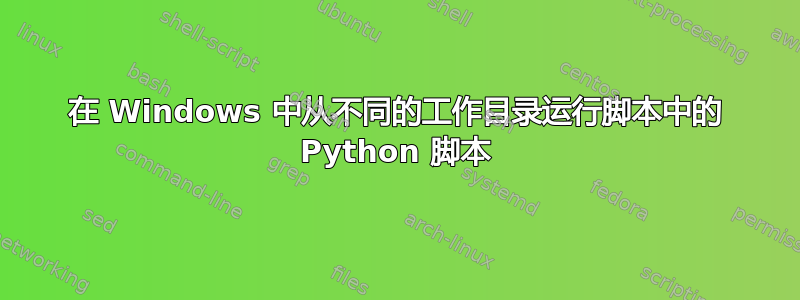
我已经pip install有一个图书馆(英特尔) 和PythonScripts3.5.1,它还在Python安装的子目录中放置了一些脚本:
>dir "%pythonpath%"\hex2*
Volume in drive C is System
Volume Serial Number is 0000-ABCD
Directory of C:\Program Files\Python35\Scripts
09.10.2016 08:13 4.698 hex2bin.py
09.10.2016 08:13 4.563 hex2dump.py
2 File(s) 9.261 bytes
0 Dir(s) 55.359.901.696 bytes free
可以假设PYTHONPATH在Windows 上的 Python 环境变量文档可能用于搜索脚本,但如果工作目录是另一个,Python 就找不到该脚本:
>python hex2bin.py flash.hex
python: can't open file 'hex2bin.py': [Errno 2] No such file or directory
PYTHONPATH仅作为import模块的搜索路径:https://stackoverflow.com/questions/19917492/how-to-use-pythonpath
有没有方法可以使用给定的路径作为 Python 解释器的搜索路径?
答案1
从:http://pythonhosted.org/IntelHex/part1-3.html#note-for-windows-users
Windows 用户注意事项
请注意,由于历史原因,IntelHex 库不使用 setuptools 执行安装任务,因此我们不会为本文档中提到的辅助脚本(如 hex2bin.py、bin2hex.py 和其他脚本)创建 exe 包装器(参见便捷脚本部分)。
您可以在 Python 脚本目录(通常是 C:\PythonXY\Scripts)中找到这些脚本。您需要创建批处理文件来运行它们,或者使用 Python 解释器:
python C:\PythonXY\Scripts\hex2bin.py ...
首先确保已将目录更改为包含“hex2bin.py”的当前目录
看到这个错误让我相信你不是
python:无法打开文件‘hex2bin.py’:[Errno 2] 没有此文件或目录(你)
python hex2bin.py
现在,如果这没有给你带来任何错误,那么尝试使用参数运行它
python hex2bin.py HexFile.hex


