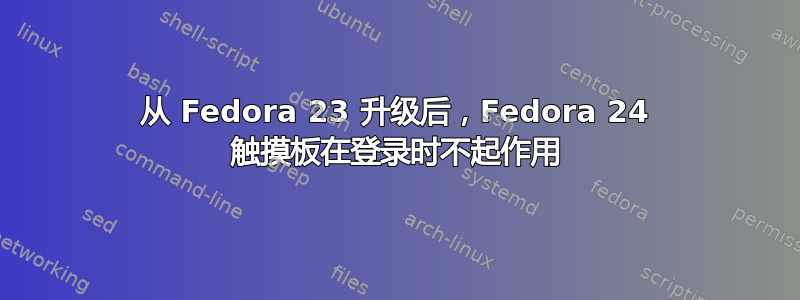
我使用(相对较新的)机制将 Fedora 23 系统(过去一年来运行非常出色)升级到了 Fedora 24。虽然dnf system-upgrade有一些小故障很容易解决,但在网上很难找到。
package-cleanup --oldkernels --count=2
dnf remove google-earth # this allows system-upgrade to complete
dnf system-upgrade download --releasever=24 --best --allowerasing --setopt=keepcache=True
dnf system-upgrade reboot
重启后,它完全就是 Fedora 24,除了触摸板和它下面的两个按钮不起作用——但是仅有的当登录时!当注销时(或者在系统首次启动后登录之前),它们工作正常。
我已经在这里和询问 FedoraFedora 24 中存在许多与触摸板相关的问题,但并不完全相同。我尝试了其中许多问题,例如:
gsettings set org.gnome.desktop.peripherals.touchpad edge-scrolling-enabled true
dnf install xorg-x11-drv-libinput
dnf reinstall xorg-x11-drv-synaptics
dnf install xf86-input-synaptics
dnf install synaptic.x86_64 xorg-x11-drv-synaptics.x86_64
输出xinput list为
⎡ Virtual core pointer id=2 [master pointer (3)]
⎜ ↳ Virtual core XTEST pointer id=4 [slave pointer (2)]
⎜ ↳ SynPS/2 Synaptics TouchPad id=10 [slave pointer (2)]
⎜ ↳ TPPS/2 IBM TrackPoint id=11 [slave pointer (2)]
⎣ Virtual core keyboard id=3 [master keyboard (2)]
↳ Virtual core XTEST keyboard id=5 [slave keyboard (3)]
↳ Power Button id=6 [slave keyboard (3)]
↳ Video Bus id=7 [slave keyboard (3)]
↳ Sleep Button id=8 [slave keyboard (3)]
↳ AT Translated Set 2 keyboard id=9 [slave keyboard (3)]
↳ ThinkPad Extra Buttons id=12 [slave keyboard (3)]
和触摸板属性(xinput list-props 10):
Device 'SynPS/2 Synaptics TouchPad':
Device Enabled (133): 1
Coordinate Transformation Matrix (135): 1.000000, 0.000000, 0.000000, 0.000000, 1.000000, 0.000000, 0.000000, 0.000000, 1.000000
libinput Tapping Enabled (269): 0
libinput Tapping Enabled Default (270): 0
libinput Tapping Drag Enabled (271): 1
libinput Tapping Drag Enabled Default (272): 1
libinput Tapping Drag Lock Enabled (273): 0
libinput Tapping Drag Lock Enabled Default (274): 0
libinput Accel Speed (275): 0.000000
libinput Accel Speed Default (276): 0.000000
libinput Natural Scrolling Enabled (277): 1
libinput Natural Scrolling Enabled Default (278): 0
libinput Send Events Modes Available (253): 1, 1
libinput Send Events Mode Enabled (254): 1, 0
libinput Send Events Mode Enabled Default (255): 0, 0
libinput Left Handed Enabled (279): 0
libinput Left Handed Enabled Default (280): 0
libinput Scroll Methods Available (281): 1, 1, 0
libinput Scroll Method Enabled (282): 1, 0, 0
libinput Scroll Method Enabled Default (283): 1, 0, 0
libinput Disable While Typing Enabled (284): 1
libinput Disable While Typing Enabled Default (285): 1
Device Node (256): "/dev/input/event4"
Device Product ID (257): 2, 7
libinput Drag Lock Buttons (286): <no items>
libinput Horizonal Scroll Enabled (258): 1
遗憾的是,这些解决方案中的大多数都针对触摸板设备驱动程序(或内核),而不是与触摸板通信。就我而言,由于触摸板工作正常未登录时,一定有一些 Xwindows 或 Gnome 设置干扰了触摸板输入。
有任何想法吗?
答案1
为了简单起见,请转到“鼠标和触摸板”设置小程序,并确保触摸板未设置为离开。


