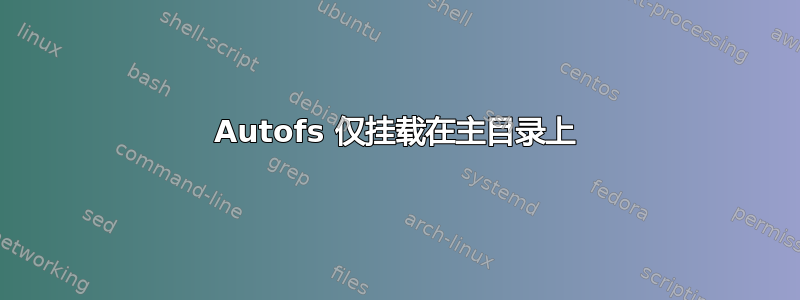
我正在尝试在 /home 以外的文件夹中使用 ldap 设置 nfs 自动挂载。
事实证明,无论如何,autofs 总是挂载在 /home 中。
我从网上尝试了很多配置,包括红帽但他们都未能将 nfs 导出挂载到 /ldap 目录中。
尽管创建了 /ldap 文件夹,但即使 root 用户也无法访问它。
我错过了什么吗?服务器端应该允许特定的东西吗?或者这是一个错误?
Linux发行版:CentOS 7.0
采取的步骤:
为 ldap 用户挂载创建目录
mkdir /ldap使用 authconfig-tui 启用 LDAP
authconfig-tui安装autofs
yum -y install autofs允许创建主目录
authconfig --enablemkhomedir --updateall更新auto.master文件(直接映射)
/misc /etc/auto.misc /- /etc/auto.map #Inserted Line /net -hosts +dir:/etc/auto.master.d +auto.masterauto.misc(未触及)
cd -fstype=iso9660,ro,nosuidmnodev :dev/cdrom更新 auto.map 文件(由我创建)
/ldap -fstype=nfs server:/home/&重新启动 autofs
systemctl restart autofs使用 ldap 用户登录
su - ldapuser
附加信息
4)我尝试了 --disablemkhomedir 和 --enablemkhomedir。使用disablemkhomedir 时出现错误,无法更改为主/用户目录。即使我配置了/ldap。对我来说有意义的是 /ldap/ldaupuser1。
su: warning: cannot change directory to /home/ldapuser1: No such file or directory
7)创建了 /ldap 文件夹,但我无法访问该文件夹,即使使用 root 用户也是如此。它显示:
cd /ldap
-bash:cd: /ldap: No such file or directory
获取密码 ldapuser
ldapuser:*:200044:200044:LDAPUSER 1:/home/ldapuser:/bin/bash
答案1
我有两种选择供您选择,我认为这可能适用于这种情况。
解决方案1:在IPA服务器上:
# ipa user-mod ldapuser --homedir=/home/guests/ldapuser
更改 ipa 服务器上用户的主目录,然后尝试从 ipa 客户端挂载...它应该要求您挂载到不同的目录。
解决方案 2:ON IPA 客户端
[root@client1 /]# showmount -e <SERVERIP>
Export list for <SERVERIP>
/home/guests *
#cat /etc/auto.master
/misc /etc/auto.misc
/mnt /etc/auto.nfs <---- add this line to mount under home locally
为 nfs 创建此文件。
[root@client1 /]# cat /etc/auto.nfs
* -fstype=nfs,rw,vers=3 192.168.20.100:/home/guests/&


