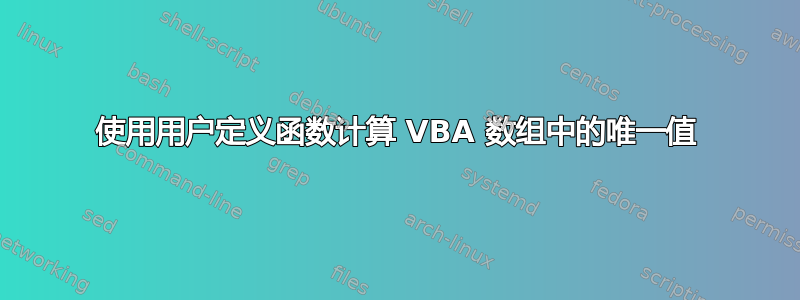
我有一个 VBA 函数,它根据用户提供的条件遍历几个用户提供的范围,并将项目添加到数组中。对于其设计的用例,它几乎肯定会添加重复项。最后,我只对我构建的数组中唯一项目的数量感兴趣。
我正在尝试调用这个函数:
Function GetUniqueCount(aFirstArray As Variant)
Dim arr As New Collection, a
Dim i As Long
On Error Resume Next
For Each a In aFirstArray
arr.Add a, Str(a)
Next
GetUniqueCount = arr.Count
End Function
就像这样:
Function Stuff(parameters)
Dim myArray() as Variant
...do things to populate myArray, finally
Stuff = GetUniqueCount(myArray)
函数 GetUniqueCount 是对已接受答案的一个非常轻微的修改这里关于类似的问题。
当我这样做时,Stuff 总是会返回 1,即使它显然不应该返回 1。到目前为止,我测试了 Stuff,它准确地产生了预期元素的数量,只是当我尝试计算那些唯一元素的数量时,我做错了。任何帮助都将不胜感激,因为我仍在掌握 VBA 数组。
答案1
我对UDF().............研究差异:
Function GetUniqueCount(aFirstArray()) As Long
Dim arr As Collection
Set arr = New Collection
On Error Resume Next
For Each a In aFirstArray
arr.Add a, CStr(a)
Next
On Error GoTo 0
GetUniqueCount = arr.Count
End Function
Sub MAIN()
Dim inpt()
inpt = Array("alpha", "alpha", "beta", "beta", "gamma")
MsgBox GetUniqueCount(inpt)
End Sub
答案2
'要检查特定列中的范围,这里是第 8 列(H 列),从第 11 行开始,请尝试以下代码。(更改列和起始行以满足您的需要)
Sub Find_unique()
Dim Y As Integer, Z As Integer, cont As Integer, _
Vlue As String, lop1 As Integer, lop2 As Integer, duplct As Integer
lastrow = ActiveSheet.Range("B" & Rows.Count).End(xlUp).row
lop1 = 11
lop2 = 12 'Add 1 to the lop1 value
If Len(Trim(ActiveSheet.Cells(11, 8))) > 0 Then
GoTo Act
ElseIf (Trim(ActiveSheet.Cells(11, 8))) = 0 Then
GoTo Finish
End If
Act:
Y = lop1
Vlue = ActiveSheet.Cells(Y, 8)
cont = cont + 1
For Z = lop2 To lastrow
If ActiveSheet.Cells(Z, 8) = Vlue Then
duplct = duplct + 1
End If
Next Z
lop1 = lop1 + 1
If Y = lastrow Then
GoTo Don
Else
lop2 = lop2 + 1
GoTo Act
End If
Don:
MsgBox "The total record is: " & cont _
& vbCrLf & duplct & " of them are duplicated" _
& vbCrLf & "unique counts: " & (cont - duplct)
End Sub



