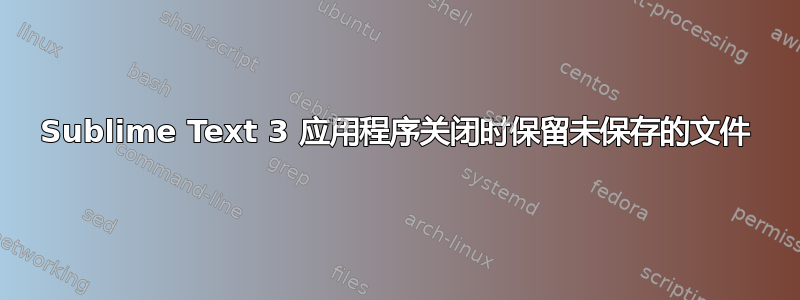
我以前在 Windows 上使用 Notepad++,现在使用 Mac。因此,我不能再使用 Notepad++,我改用 Sublime Text 3。
Notepad++ 中有一项功能我曾用过,用于处理未保存的文件。当我关闭应用程序时,它不需要保存文件,当我再次打开 Notepad++ 时,未保存的文件会重新打开。
使用 Sublime Text 3 中的默认配置,我看不到该功能。Sublime Text 3 是否支持该功能?如果支持,如何配置?
答案1
我相信您正在寻找hot_exit设置。
由于我在 Windows 10 Pro 中运行 Sublime Text 3(Build 3126),所以我不能肯定地说这是否对您来说完全相同,但 Windows 中的步骤如下:
点击
Preferences -> Settings在打开的新双窗格窗口中,右侧的选项卡标记为
Preferences.sublime-settings-User。如果该文件不包含任何文本,只需粘贴以下内容,保存文件并关闭它:{ "hot_exit": true }
hot_exit如果该文件已包含文本,请将现有设置的值从 更改false为true,或添加"hot_exit": true上面的行(不带花括号)。使用逗号将该行与紧接在其前后的行分隔开。有关在 Sublime Text 3 中使用设置的更多信息,请参阅文档。
hot_exit以下是来自文件的设置 的完整描述Preferences.sublime-settings-Default(该文件不应被修改,这就是上述Preferences.sublime-settings-User文件存在的原因):
// Exiting the application with hot_exit enabled will cause it to close
// immediately without prompting. Unsaved modifications and open files will
// be preserved and restored when next starting.
//
// Closing a window with an associated project will also close the window
// without prompting, preserving unsaved changes in the workspace file
// alongside the project.
答案2
不要点击红色的关闭按钮,而是右键单击 Dock 并退出应用程序。它将保留未保存的文件


