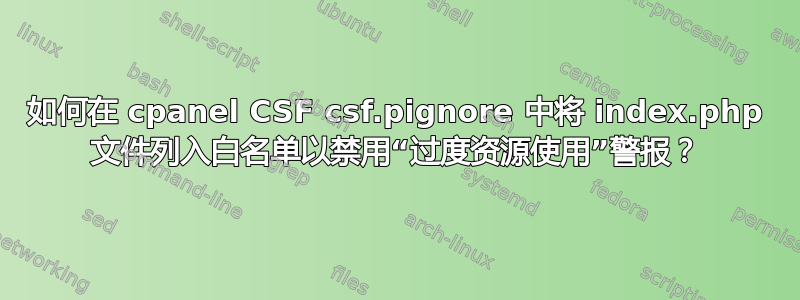
cPanel(CSF)中的 ConfigServer 防火墙每天向我发送一百封电子邮件,说我的某个文件“占用了过多的资源”,我知道这个情况,但是对于该用户来说,高使用率是可以接受的。
这是无法容忍的。
以下是一个这样的例子:
[主题]
lfd on server1.evx.ca: Excessive resource usage: myuser (21046 (Parent PID:21014))
[电子邮件]
Time: Wed Nov 2 14:23:36 2016 -0700
Account: myuser
Resource: Process Time
Exceeded: 1819 > 1800 (seconds)
Executable: /usr/bin/php
Command Line: /usr/bin/php /mnt/home2/myuser/public_html/mywebsite.com/index.php
PID: 21046 (Parent PID:21014)
Killed: No
我几个月前就把它添加到白名单了,但我仍然每天收到数十万封电子邮件。我受够了。
以下是我目前白名单中的内容:
文件:/etc/csf/csf.pignore
exe:/mnt/home2/myuser/public_html/mywebsite.com/index.php
当然,在过去的几个月里我已经多次重启了 CSF。
为什么它不起作用?我怎样才能让它起作用?
答案1
添加exe:/mnt/home2/myuser/public_html/mywebsite.com/index.php到进程忽略列表不会有帮助,因为该exe:命令只忽略可执行文件。
正如您在通知邮件中看到的:
Executable: /usr/bin/php
Command Line: /usr/bin/php /mnt/home2/myuser/public_html/mywebsite.com/index.php
可执行文件是/usr/bin/php,您不应将其列入白名单,因为它会忽略所有 PHP。
相反,尝试添加以下行:
cmd:/usr/bin/php /mnt/home2/myuser/public_html/mywebsite.com/index.php
这应该正确忽略执行该特定文件的所有 php 进程。
您可以尝试的另一件事是
pcmd:*/mnt/home2/myuser/public_html/mywebsite.com/index.php
这将忽略以该文件路径结尾的所有命令,其中包括 php 进程。
答案2
尝试将“exe:/usr/bin/php”不带引号放入文件:/etc/csf/csf.pignore


