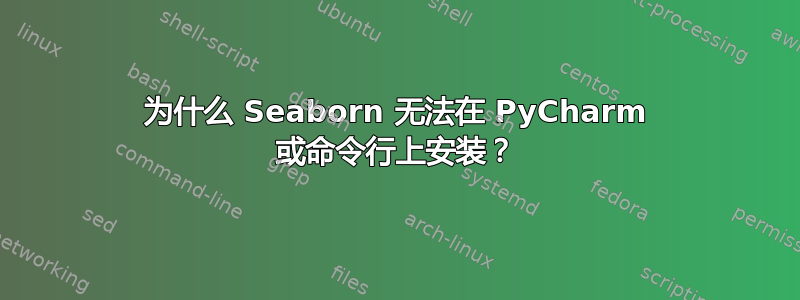
当我尝试通过将包添加到我的可用包中来在 PyCharm 中安装 seaborn 时,我收到一条错误消息,指出
非零退出代码(1)
它提出了如下解决方案:
尝试
pip install seaborn从系统终端运行此命令 ( )。确保您使用位于“/usr/bin/python2.7”的 Python 解释器安装的正确版本的“pip”。
当我在终端中运行命令时收到以下错误:
命令“python setup.py egg_info”在 /tmp/pip-build-edImGe/matplotlib 中失败,错误代码为 1
完整的终端如下所示:
calflan@calflan-MacBookPro:~/Projects/CIS3303$ pip install seaborn
You are using pip version 7.1.0, however version 9.0.1 is available.
You should consider upgrading via the 'pip install --upgrade pip' command.
Collecting seaborn
Downloading seaborn-0.7.1.tar.gz (158kB)
100% |████████████████████████████████| 159kB 2.1MB/s
Collecting scipy (from seaborn)
Downloading scipy-0.18.1.tar.gz (13.1MB)
100% |████████████████████████████████| 13.1MB 48kB/s
Collecting matplotlib (from seaborn)
Using cached matplotlib-1.5.3.tar.gz
Complete output from command python setup.py egg_info:
IMPORTANT WARNING:
pkg-config is not installed.
matplotlib may not be able to find some of its dependencies
============================================================================
Edit setup.cfg to change the build options
BUILDING MATPLOTLIB
matplotlib: yes [1.5.3]
python: yes [2.7.12 (default, Jul 1 2016, 15:12:24) [GCC
5.4.0 20160609]]
platform: yes [linux2]
REQUIRED DEPENDENCIES AND EXTENSIONS
numpy: yes [version 1.11.0]
dateutil: yes [using dateutil version 2.6.0]
pytz: yes [using pytz version 2016.7]
cycler: yes [cycler was not found. pip will attempt to
install it after matplotlib.]
tornado: yes [tornado was not found. It is required for the
WebAgg backend. pip/easy_install may attempt to
install it after matplotlib.]
pyparsing: yes [pyparsing was not found. It is required for
mathtext support. pip/easy_install may attempt to
install it after matplotlib.]
libagg: yes [pkg-config information for 'libagg' could not
be found. Using local copy.]
freetype: no [The C/C++ header for freetype2 (ft2build.h)
could not be found. You may need to install the
development package.]
png: yes [version 1.2.54]
qhull: yes [pkg-config information for 'qhull' could not be
found. Using local copy.]
OPTIONAL SUBPACKAGES
sample_data: yes [installing]
toolkits: yes [installing]
tests: yes [nose 0.11.1 or later is required to run the
matplotlib test suite. Please install it with pip or
your preferred tool to run the test suite / mock is
required to run the matplotlib test suite. Please
install it with pip or your preferred tool to run
the test suite]
toolkits_tests: yes [nose 0.11.1 or later is required to run the
matplotlib test suite. Please install it with pip or
your preferred tool to run the test suite / mock is
required to run the matplotlib test suite. Please
install it with pip or your preferred tool to run
the test suite]
OPTIONAL BACKEND EXTENSIONS
macosx: no [Mac OS-X only]
qt5agg: no [PyQt5 not found]
qt4agg: yes [installing, Qt: 4.8.7, PyQt: 4.8.7; PySide not
found]
gtk3agg: no [Requires gtk3 development files to be
installed.]
gtk3cairo: no [Requires gtk3 development files to be
installed.]
gtkagg: no [The C/C++ header for gtk (gtk/gtk.h) could not
be found. You may need to install the development
package.]
tkagg: yes [installing; run-time loading from Python Tcl /
Tk]
wxagg: no [requires wxPython]
gtk: no [The C/C++ header for gtk (gtk/gtk.h) could not
be found. You may need to install the development
package.]
agg: yes [installing]
cairo: yes [installing, pycairo version 1.8.8]
windowing: no [Microsoft Windows only]
OPTIONAL LATEX DEPENDENCIES
dvipng: no
ghostscript: yes [version 9.18]
latex: no
pdftops: yes [version 0.41.0]
OPTIONAL PACKAGE DATA
dlls: no [skipping due to configuration]
============================================================================
* The following required packages can not be built:
* freetype
----------------------------------------
Command "python setup.py egg_info" failed with error code 1 in /tmp/pip-build-edImGe/matplotlib
该日志的顶部显示以下内容:
您使用的是 pip 版本 7.1.0,但可以使用版本 9.0.1。您应该考虑通过“pip install --upgrade pip”命令进行升级。
因此我尝试使用以下命令升级 pip:pip install --upgrade pip但产生了更多错误,如下所示:
calflan@calflan-MacBookPro:~/Projects/CIS3303$ pip install --upgrade pip
You are using pip version 7.1.0, however version 9.0.1 is available.
You should consider upgrading via the 'pip install --upgrade pip' command.
Collecting pip
Using cached pip-9.0.1-py2.py3-none-any.whl
Installing collected packages: pip
Found existing installation: pip 7.1.0
Uninstalling pip-7.1.0:
Exception:
Traceback (most recent call last):
File "/usr/local/lib/python2.7/dist-packages/pip-7.1.0-py2.7.egg/pip/basecommand.py", line 223, in main
status = self.run(options, args)
File "/usr/local/lib/python2.7/dist-packages/pip-7.1.0-py2.7.egg/pip/commands/install.py", line 299, in run
root=options.root_path,
File "/usr/local/lib/python2.7/dist-packages/pip-7.1.0-py2.7.egg/pip/req/req_set.py", line 640, in install
requirement.uninstall(auto_confirm=True)
File "/usr/local/lib/python2.7/dist-packages/pip-7.1.0-py2.7.egg/pip/req/req_install.py", line 726, in uninstall
paths_to_remove.remove(auto_confirm)
File "/usr/local/lib/python2.7/dist-packages/pip-7.1.0-py2.7.egg/pip/req/req_uninstall.py", line 125, in remove
renames(path, new_path)
File "/usr/local/lib/python2.7/dist-packages/pip-7.1.0-py2.7.egg/pip/utils/__init__.py", line 314, in renames
shutil.move(old, new)
File "/usr/lib/python2.7/shutil.py", line 300, in move
rmtree(src)
File "/usr/lib/python2.7/shutil.py", line 247, in rmtree
rmtree(fullname, ignore_errors, onerror)
File "/usr/lib/python2.7/shutil.py", line 252, in rmtree
onerror(os.remove, fullname, sys.exc_info())
File "/usr/lib/python2.7/shutil.py", line 250, in rmtree
os.remove(fullname)
OSError: [Errno 13] Permission denied: '/usr/local/lib/python2.7/dist-packages/pip-7.1.0-py2.7.egg/EGG-INFO/requires.txt'
我做错了什么以及我必须做什么才能安装 Seaborn?
答案1
这里的问题是需要更新 'pip' 版本,但正常的命令pip install --upgrade pip不起作用。可以使用 卸载 'pip' 来解决sudo pip uninstall pip。
完成后,使用以下命令重新安装“pip”:
sudo apt-get install python-setuptools python-dev build essential
其次是:
sudo easy_install pip
现在,您已成功重新安装“pip”(现在是升级形式),您可以使用以下命令安装“Seaborn”:
pip install seaborn
来源:http://www.saltycrane.com/blog/2010/02/how-install-pip-ubuntu/
忽略最后一步,因为不需要(安装虚拟环境)


