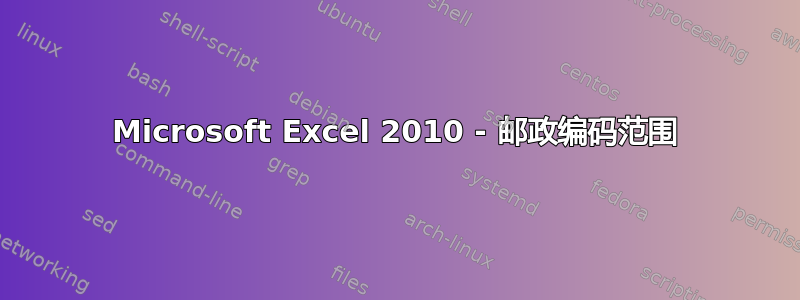
我需要知道如何让 Excel 了解邮政编码区域。
例如,我在 A2 中有一个起始邮政编码,在 B2 中有一个范围结束,在 B3 中有一个该地区的价格范围,我如何才能获得一个公式来检查范围内的邮政编码并从 B3 中获取正确的价格范围以完成价格? Vlookup 只理解起始邮政编码,如果它与手头的邮政编码不 100% 匹配,它就不会带来任何东西。我可以使用什么公式来解决这类问题?
答案1
使用 VBA 的操作方法如下:
Public Sub AddCarriage()
Dim intCOUNTER As Integer
Dim intCOUNTER2 As Integer
Dim intLASTROW As Integer
Dim intPCNUMBER As Integer
Dim strPCTEXT As String
Dim intLENGTH As Integer
Dim intPOS As Integer
Dim strFIRST As String
' Get the last row of postcodes containing data
intLASTROW = Range("A65536").End(xlUp).Row
' Get the postcode for the delivery address
strPCTEXT = Range("G1").Text
' Check if the postcode is all numeric (European?) or UK based
If IsNumeric(Range("G1").Text) Then
intPCNUMBER = Range("G1").Text
Else
' Separate the numbers from the letters in a UK postcode
intPOS = InStr(1, strPCTEXT, " ")
If intPOS > 0 Then
intLENGTH = intPOS - 1
strFIRST = Left(Range("G1").Text, intPOS - 1)
For intCOUNTER = 1 To intLENGTH
If IsNumeric(Mid(strFIRST, intCOUNTER, 1)) Then
strPCTEXT = Left(strFIRST, intCOUNTER - 1)
intPCNUMBER = Mid(strFIRST, intCOUNTER, (intLENGTH - intCOUNTER) + 1)
Exit For
End If
Next
Else
strPCTEXT = Range("G1").Text
End If
End If
For intCOUNTER = 1 To intLASTROW
If IsNumeric(Range("A" & intCOUNTER).Text) Then
For intCOUNTER2 = Range("A" & intCOUNTER).Text To Range("B" & intCOUNTER).Text
If intCOUNTER2 = intPCNUMBER Then Range("H1").Value = Range("E" & intCOUNTER).Value
Next
Else
If Left(Range("A" & intCOUNTER).Text, Len(strPCTEXT)) = strPCTEXT Then
For intCOUNTER2 = Mid(Range("A" & intCOUNTER).Text, Len(strPCTEXT) + 1, Len(intPCNUMBER)) To Mid(Range("B" & intCOUNTER).Text, Len(strPCTEXT) + 1, Len(intPCNUMBER))
If intCOUNTER2 = intPCNUMBER Then Range("H1").Value = Range("E" & intCOUNTER).Text
Next
End If
End If
Next
' Row E contains the delivery cost for that postcode range
' Cell "H1" is the cell that the delivery cost is to be entered in to
End Sub
显然,在我的示例中,运费与输入的邮政编码在同一张表上。您需要添加相关查询,才能让此查询与您已有的查询配合使用。


