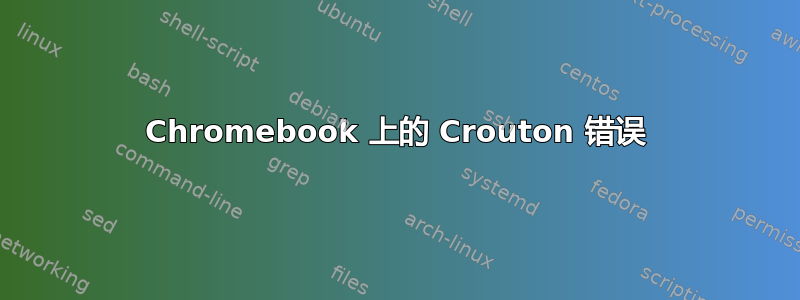
在 Chromebook(型号为 Cb3-111)上安装完 Crouton 后,我重启了 Chromebook。当我尝试启动 Crouton 时,出现了以下信息:
Entering /mnt/stateful_partition/crouton/chroots/precise...
/usr/bin/startxfce4: Starting X server
_XSERVTransmkdir: ERROR: euid != 0,directory /tmp/.X11-unix will not be created.
X.Org X Server 1.11.3
Release Date: 2011-12-16
X Protocol Version 11, Revision 0
Build Operating System: Linux 2.6.42-61-generic x86_64 Ubuntu
Current Operating System: Linux localhost 3.10.18 #1 SMP Wed Nov 2 23:41:41 PDT 2016 x86_64
Kernel command line: cros_secure console= loglevel=7 init=/sbin/init cros_secure oops=panic panic=-1 root=/dev/dm-0 rootwait ro dm_verity.error_behavior=3 dm_verity.max_bios=-1 dm_verity.dev_wait=1 dm="1 vroot none ro 1,0 2506752 verity payload=PARTUUID=9404eb5f-8bcd-064f-832b-9d054983e46c/PARTNROFF=1 hashtree=PARTUUID=9404eb5f-8bcd-064f-832b-9d054983e46c/PARTNROFF=1 hashstart=2506752 alg=sha1 root_hexdigest=3aa2c627e1ea0819661f88904efd9bdf16eee8f6 salt=1c2c61a2221dda7a1bbb5c96a01dae88b0ef65aa759f1fe00032d444117cf537" noinitrd vt.global_cursor_default=0 kern_guid=9404eb5f-8bcd-064f-832b-9d054983e46c add_efi_memmap boot=local noresume noswap i915.modeset=1 tpm_tis.force=1 tpm_tis.interrupts=0 nmi_watchdog=panic,lapic
Build Date: 12 February 2015 02:49:01PM
xorg-server 2:1.11.4-0ubuntu10.17 (For technical support please see)
Current version of pixman: 0.30.2
Before reporting problems, check http://wiki.x.org
to make sure that you have the latest version.
Markers: (--) probed, (**) from config file, (==) default setting,
(++) from command line, (!!) notice, (II) informational,
(WW) warning, (EE) error, (NI) not implemented, (??) unknown.
(++) Log file: "/tmp/Xorg.crouton.1.log", Time: Sat Nov 19 09:56:55 2016
(==) Using system config directory "/usr/share/X11/xorg.conf.d"
Fatal server error:
no screens found
Please consult the The X.Org Foundation support
at http://wiki.x.org
for help.
Please also check the log file at "/tmp/Xorg.crouton.1.log" for additional information.
ddxSigGiveUp: Closing log
Server terminated with error (1). Closing log file.
/usr/bin/xinit: giving up
/usr/bin/xinit: unable to connect to X server: No such file or directory
/usr/bin/xinit: server error
Unmounting /mnt/stateful_partition/crouton/chroots/precise...
我曾尝试降级我的 Chromebook 版本,但没有成功。
答案1
让我们用稍微不同的方法再尝试一次。
由于 CrOS 更新或 crouton 本身出现问题,'xorg' xmethod 目前可能会给事情带来麻烦。
我们可以将“xiwi”xmethod 添加到您的 chroot 中,看看它是否适合您。我几乎只使用它,甚至在“kodi”和其他视频应用程序上也没有问题。
要添加它,请使用:sudo sh ~/Downloads/crouton -t xiwi -n xenial -u
同样,只需用您的版本替换 xenial(上面)。
然后您需要从 Chrome 网上应用店安装“crouton integration”扩展程序。
以这种方式安装“xiwi”目标将使其成为默认的 xmethod,但您仍然可以通过指定命令行选项同时使用“xiwi”和“xorg”。
一旦“xorg”的故障被修复,您可能想使用它。
然后通过以下一种或多种方式启动您的桌面:
- 在窗口中启动桌面(xiwi 默认):
sudo startxfce4 - 全屏启动桌面:
sudo startxfce4 -X xiwi-fullscreen - 在浏览器选项卡中启动桌面:
sudo startxfce4 -X xiwi-tab - 在单独的屏幕中启动桌面:
sudo startxfce4 -X xorg
当然,您可以用 startlxde 或您安装的任何其他桌面替代 startxfce4(见上文)。
全屏启动时,您可以使用组合键Ctrl+ Alt+ Shift+ F1/F2在 chroot 和 CrOS 之间切换。
希望这有帮助,DennyL
PS 如果您决定接受此任务,则不会导致您的 chroot 自毁。 :-) 不过,我想知道您的结果,所以请回来告诉我们。我从一篇对我有帮助的帖子中复制了此内容。那是一个叫 DennyL 的人,它成功了。


