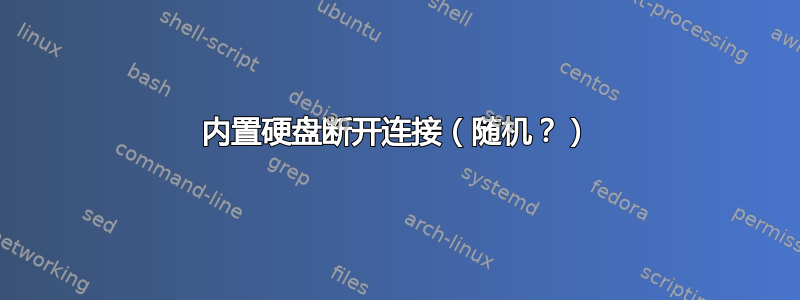
几周前,我的电脑上有 2 个 SSD(每个 120G0)和 1 个 HDD(2To)。在其中一个 SSD 上我安装了 Windows 8,但内存不足,所以我买了一个新的 SSD(500G0)并在其上安装了 Windows 10。
从那以后,我的 2To HDD 一直断开连接……由于我有多个操作系统,我尝试在每个操作系统上启动,看看问题是否出在 Windows 10 上,但情况仍然相同。我还买了一条新的 SATA 电缆,但情况仍然相同。有时 HDD 会出现,但当我启动 Android Studio 或 Spotify 等应用程序时它会断开连接。有时它甚至不会在启动时出现在 BIOS 中。
所以我的猜测是:
- 硬盘坏了
- 可能是电源不够(我的电源是700W的)
这是我的计算机配置的完整转储:http://speccy.piriform.com/results/6mw28KtaY4KBvWlx1Z66AjY
我提前谢谢你!
编辑:
这是我使用此工具获得的 SMART 报告:https://sourceforge.net/projects/smartmontools/
C:\Users\Omar>smartctl -A D:\
smartctl 6.5 2016-05-07 r4318 [x86_64-w64-mingw32-win10] (sf-6.5-1)
Copyright (C) 2002-16, Bruce Allen, Christian Franke, www.smartmontools.org
=== START OF READ SMART DATA SECTION ===
SMART Attributes Data Structure revision number: 16
Vendor Specific SMART Attributes with Thresholds:
ID# ATTRIBUTE_NAME FLAG VALUE WORST THRESH TYPE UPDATED WHEN_FAILED RAW_VALUE
1 Raw_Read_Error_Rate 0x000b 100 100 016 Pre-fail Always - 0
2 Throughput_Performance 0x0005 131 131 054 Pre-fail Offline - 108
3 Spin_Up_Time 0x0007 124 124 024 Pre-fail Always - 554 (Average 614)
4 Start_Stop_Count 0x0012 100 100 000 Old_age Always - 1818
5 Reallocated_Sector_Ct 0x0033 100 100 005 Pre-fail Always - 0
7 Seek_Error_Rate 0x000b 100 100 067 Pre-fail Always - 0
8 Seek_Time_Performance 0x0005 121 121 020 Pre-fail Offline - 35
9 Power_On_Hours 0x0012 100 100 000 Old_age Always - 6270
10 Spin_Retry_Count 0x0013 100 100 060 Pre-fail Always - 0
12 Power_Cycle_Count 0x0032 100 100 000 Old_age Always - 1185
192 Power-Off_Retract_Count 0x0032 099 099 000 Old_age Always - 1820
193 Load_Cycle_Count 0x0012 099 099 000 Old_age Always - 1820
194 Temperature_Celsius 0x0002 230 230 000 Old_age Always - 26 (Min/Max 16/56)
196 Reallocated_Event_Count 0x0032 100 100 000 Old_age Always - 0
197 Current_Pending_Sector 0x0022 100 100 000 Old_age Always - 0
198 Offline_Uncorrectable 0x0008 100 100 000 Old_age Offline - 0
199 UDMA_CRC_Error_Count 0x000a 200 200 000 Old_age Always - 5


