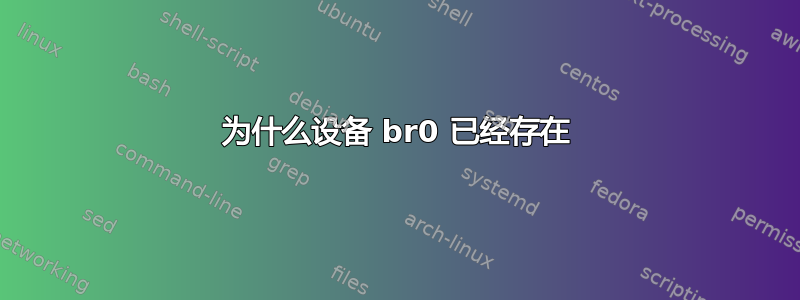
在我的 Ubuntu 16.04 桌面上,我尝试设置一个名为“br0我的”的桥接网卡,/etc/network/interfaces如下所示
auto enp2s0
iface enp2s0 inet manual
auto br1
iface br1 inet dhcp
pre-up ip link add veth0 type veth peer name veth1
pre-up ifconfig veth0 up
pre-up ifconfig veth1 up
bridge_ports enp2s0 veth0
bridge_maxwait 5
bridge_stp off
bridge_hw a8:20:66:06:71:50
启动时,显示网络失败,并且我systemctl status networking.service收到以下消息:
● networking.service - Raise network interfaces
Loaded: loaded (/lib/systemd/system/networking.service; enabled; vendor preset: enabled)
Drop-In: /run/systemd/generator/networking.service.d
└─50-insserv.conf-$network.conf
Active: failed (Result: exit-code) since Mon 2016-11-28 02:21:12 CST; 56s ago
Docs: man:interfaces(5)
Process: 889 ExecStart=/sbin/ifup -a --read-environment (code=exited, status=1/FAILURE)
Process: 884 ExecStartPre=/bin/sh -c [ "$CONFIGURE_INTERFACES" != "no" ] && [ -n "$(ifquery --read-environment --list --exclude=lo)" ]
Main PID: 889 (code=exited, status=1/FAILURE)
Nov 28 02:21:09 iMac systemd[1]: Starting Raise network interfaces...
Nov 28 02:21:11 iMac ifup[889]: /sbin/ifup: waiting for lock on /run/network/ifstate.enp2s0
Nov 28 02:21:12 iMac ifup[889]: device br0 already exists; can't create bridge with the same name
Nov 28 02:21:12 iMac ifup[889]: run-parts: /etc/network/if-pre-up.d/bridge exited with return code 1
Nov 28 02:21:12 iMac ifup[889]: Failed to bring up br0.
Nov 28 02:21:12 iMac systemd[1]: networking.service: Main process exited, code=exited, status=1/FAILURE
Nov 28 02:21:12 iMac systemd[1]: Failed to start Raise network interfaces.
Nov 28 02:21:12 iMac systemd[1]: networking.service: Unit entered failed state.
Nov 28 02:21:12 iMac systemd[1]: networking.service: Failed with result 'exit-code'.
我很困惑为什么会这样说br0 already exists。如果我用 替换br0,br1一切/etc/network/interfaces正常。
在同一个局域网(连接到同一个 wifi 路由器)内的另一个桌面上,我已经将桥接器命名为,这是否导致我无法在此桌面上br0命名桥接器?br0


