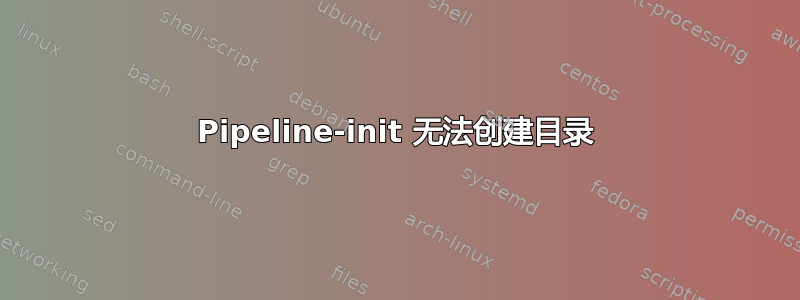
首先,该pipeline-init命令与 postgres 功能相同initdb。 不同之处在于管道是 postgres fork。
dbastos@localhost ~/traderbot> pipeline-init -D /pipeline
The files belonging to this database system will be owned by user "dbastos".
This user must also own the server process.
The database cluster will be initialized with locale "pt_BR.UTF-8".
The default database encoding has accordingly been set to "UTF8".
The default text search configuration will be set to "portuguese".
Data page checksums are disabled.
creating directory /pipeline ... pipeline-init: could not create directory "/pipeline": Permission denied
dbastos@localhost ~/traderbot> ls -la
total 24
drwxrwxr-x. 4 dbastos dbastos 4096 jan 20 16:53 ./
drwx------. 26 dbastos dbastos 4096 jan 20 16:35 ../
drwxrwxr-x. 2 dbastos dbastos 4096 jan 20 08:29 config/
-rw-rw-r--. 1 dbastos dbastos 234 jan 20 08:36 index.js
drwxrwxr-x. 29 dbastos dbastos 4096 jan 20 08:19 node_modules/
-rw-rw-r--. 1 dbastos dbastos 205 jan 20 08:09 package.json
此错误在 中很常见initdb,但我尚未找到任何解决方案pipelinedb。另外,我的操作系统是 Fedora。
答案1
看起来您正在以非 root 身份(作为用户dbastos)运行此程序,并尝试创建顶级目录/pipeline。这就是您收到权限被拒绝错误的原因。您应该使用您有写访问权限的目录。您可能需要~/pipeline(这是另一种写法/home/dbastos/pipeline)。


