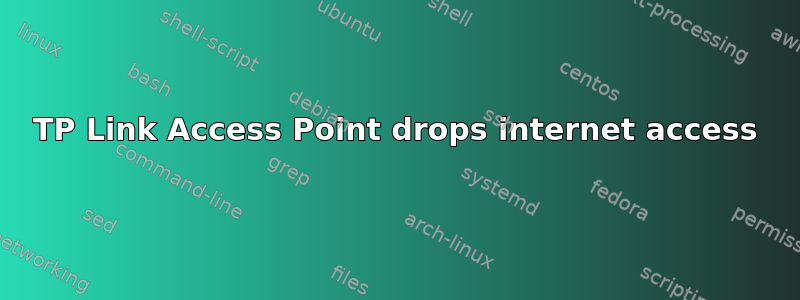
I just bougth a TL-WA801ND V3 (TP Link wlan access point) to extend my home wifi. It is connected via ethernet to my lan (actually via powerline, if that is of interest). I set it up as an access point, no dhcp server as that is allready done by my fritz box. I gave the same SSID and password as the existing network. I choose a dedicated channel (ch 1 for the fritz box, ch 9 for the tp link). Things seem to work fine, all sorts of devices can connect and access the internet.
But then, at least once a day, the tp link seems to stop "serving" internet access. The device is still connected to the lan, I can access it (login to the admin interface). Then if I reboot (either through the admin interface, or via the hardware button (on/off)), it servers internet again.
The tp link has the latest firmware.
My guess is that the tp link has a problem and that I should probably return it and get an access point from a diferent vendor. However, how do I know it is the tp link that is having the problem, and not e.g. the tp link and the fritz box talking to each other?
EDIT: I just looked at the logs of the TP Link - it seems that they get cleared at reboot, so currently I just see that it booted. I will check once the problem occurs again. However, I realized that the system time is wrong - off by more then 3 hours. Could that be part of the probem? There is no way to set the system time.
EDIT: I just found a hint that using mixed mode might cause it to be unstable. I have set it now to Mode 802.11n. I will report back if it has helpled.
答案1
Also avoiding mixed mode did not help - I solved the problem by returning the TP Link and getting an AVM fritz!box 4020, which works like a charm. No problems since weeks.


