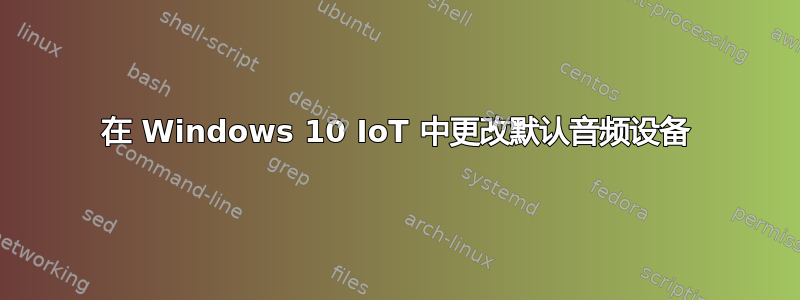
我在 DragonBoard 410c 上使用最新的 Windows 10 IoT Inisder Preview(Build 15026),并尝试与 Cortana 对话。我插入了一个 USB 麦克风,它与 Raspberry Pi (2&3) 配合良好,并且也能被识别。
但是,在 Web 门户中,我看到这些设备是默认的音频设备:扬声器:扬声器(用于 Qualcomm SoC 的 QCAUD 实时(WaveRT)驱动程序)麦克风:内置麦克风(用于 Qualcomm SoC 的 QCAUD 实时(WaveRT)驱动程序)
我如何切换音频设备以便识别“Hey Cortana”关键字?
答案1
更新答案 我刚刚获悉 Cortana 确实出现在最新的 Insider Preview 中。在检查是否有用于默认麦克风的操作系统配置选项后,将会进行跟进。
在发行说明中有关如何设置和配置麦克风的说明。向下滚动到Cortana 说明和已知问题部分。
You need to get one microphone and one speaker connected with your device. On the Device Settings page of Windows Device Portal, check if your microphone and speaker is the one displayed against Speakers and Microphone. Click the Refresh button and make sure the correct peripherals are displayed.
Adjust the volume for both to be in the range 40-70%. (Please make sure Microphone is not 0.0)
Please sign in with your MSA credentials when it is prompted. MSA is what you use to sign in to Microsoft services such as Windows, Office, Outlook.com, OneDrive, Skype, Xbox, Cortana and more. An MSA enables Cortana to be a smart and personal assistant, and leverages user information to provide a compelling and useful experience.


