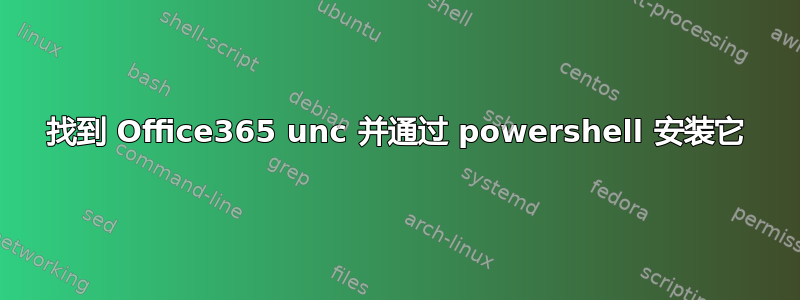
场景:我为任意域新建了一个 Office365 领域。我需要通过 powershell 将其中的 Sharepoint/OneDrive 部分挂载为驱动器。这似乎是可能的,如下所示: 科技网
我的问题是,我如何确定需要传递到 New-PSDrive 的 unc 到底是什么?
我的测试一直失败得很惨:
New-PSDrive -Name T -PSProvider FileSystem -Root '\\test.onmicrosoft.com@SSL\Documents' -Credential $Creds
New-PSDrive : The network path was not found
编辑:为了让事情更清楚:给定一个具有特定用户名的 office365 帐户,该帐户的 sharepoint 和/或 onedrive 根目录的路径是什么?我会尝试找出 powershell
答案1
经过反复尝试,我找到了正确的 URL。这里留给其他人:
假设有一家名为“test”的公司和一个定义为“user”的用户,您的 unc 和 creds 将是:
凭证需要:
username: [email protected]
New-PSDrive -Name J -PSProvider FileSystem -Root \\test-my.sharepoint.com@SSL\DavWWWRoot\personal\user_test_onmicrosoft_com\Documents


