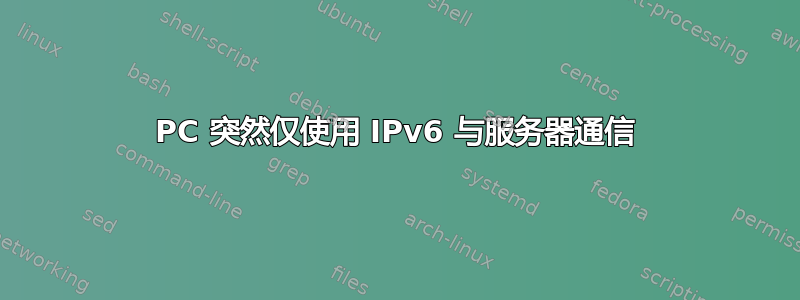
我有一台运行 WHS 2011 的服务器、一台运行 Win 10 Pro 64 位的台式电脑和一台运行 Win 10 Home 64 位的笔记本电脑。台式电脑通常用于使用 Cisco AnyConnect 连接到我的办公室网络。上周,当 AnyConnect 运行时,我突然无法连接到我的服务器。调查显示,它不再能够使用 IPv4 与它通信。笔记本电脑仍将使用 v4 地址 ping 服务器,台式电脑将使用 v4 地址与其他网络设备通信,但出于某种原因,无法与服务器通信。
我尝试了很多搜索,但主要的答案似乎是关闭 IPv6。当我在服务器或台式电脑上尝试此操作时,无论 AnyConnect 是否正在运行,我都无法再与服务器通信。
我尝试从 AnyConnect 虚拟适配器中删除 IPv6 绑定,但这也无济于事。
该服务器具有静态 IP 地址,并转发了多个端口(它处理电子邮件和 www 服务)。DHCP 由 PlusNet 路由器处理。
请问有什么建议吗?
约翰
附加:根据要求,这是 ipconfig/all 的输出
Windows IP Configuration
Host Name . . . . . . . . . . . . : Osprey-SSD
Primary Dns Suffix . . . . . . . :
Node Type . . . . . . . . . . . . : Hybrid
IP Routing Enabled. . . . . . . . : No
WINS Proxy Enabled. . . . . . . . : No
DNS Suffix Search List. . . . . . : myworkplace.net
myworkplace.net
myworkplace.net
lan
Ethernet adapter Ethernet 2:
Connection-specific DNS Suffix . : myworkplace.net
Description . . . . . . . . . . . : Cisco AnyConnect Secure Mobility Client Virtual Miniport Adapter for Windows x64
Physical Address. . . . . . . . . : 00-05-9A-3C-7A-00
DHCP Enabled. . . . . . . . . . . : No
Autoconfiguration Enabled . . . . : Yes
Link-local IPv6 Address . . . . . : fe80::18dc:ce67:8f38:aefa%3(Preferred)
Link-local IPv6 Address . . . . . : fe80::2ae6:54bd:4280:26c6%3(Preferred)
IPv4 Address. . . . . . . . . . . : 192.168.254.84(Preferred)
Subnet Mask . . . . . . . . . . . : 255.255.255.0
Default Gateway . . . . . . . . . : ::
DHCPv6 IAID . . . . . . . . . . . : 50333082
DHCPv6 Client DUID. . . . . . . . : 00-01-00-01-1F-D8-5F-66-EC-08-6B-02-04-57
DNS Servers . . . . . . . . . . . : 172.30.10.20
172.30.10.23
Primary WINS Server . . . . . . . : 172.30.10.20
NetBIOS over Tcpip. . . . . . . . : Enabled
Ethernet adapter Ethernet:
Connection-specific DNS Suffix . : lan
Description . . . . . . . . . . . : Realtek PCIe GBE Family Controller
Physical Address. . . . . . . . . : EC-08-6B-02-04-57
DHCP Enabled. . . . . . . . . . . : Yes
Autoconfiguration Enabled . . . . : Yes
Link-local IPv6 Address . . . . . : fe80::79d3:f0f:9b6f:bd8b%13(Preferred)
IPv4 Address. . . . . . . . . . . : 192.168.1.102(Preferred)
Subnet Mask . . . . . . . . . . . : 255.255.255.0
Lease Obtained. . . . . . . . . . : 02 March 2017 06:20:37
Lease Expires . . . . . . . . . . : 03 March 2017 06:20:40
Default Gateway . . . . . . . . . : 192.168.1.254
DHCP Server . . . . . . . . . . . : 192.168.1.254
DHCPv6 IAID . . . . . . . . . . . : 65800299
DHCPv6 Client DUID. . . . . . . . : 00-01-00-01-1F-D8-5F-66-EC-08-6B-02-04-57
DNS Servers . . . . . . . . . . . : 192.168.1.254
NetBIOS over Tcpip. . . . . . . . : Enabled
Tunnel adapter isatap.lan:
Media State . . . . . . . . . . . : Media disconnected
Connection-specific DNS Suffix . : lan
Description . . . . . . . . . . . : Microsoft ISATAP Adapter
Physical Address. . . . . . . . . : 00-00-00-00-00-00-00-E0
DHCP Enabled. . . . . . . . . . . : No
Autoconfiguration Enabled . . . . : Yes
Tunnel adapter Teredo Tunneling Pseudo-Interface:
Media State . . . . . . . . . . . : Media disconnected
Connection-specific DNS Suffix . :
Description . . . . . . . . . . . : Teredo Tunneling Pseudo-Interface
Physical Address. . . . . . . . . : 00-00-00-00-00-00-00-E0
DHCP Enabled. . . . . . . . . . . : No
Autoconfiguration Enabled . . . . : Yes
Tunnel adapter isatap.myworkplace.net:
Media State . . . . . . . . . . . : Media disconnected
Connection-specific DNS Suffix . : myworkplace.net
Description . . . . . . . . . . . : Microsoft ISATAP Adapter #2
Physical Address. . . . . . . . . : 00-00-00-00-00-00-00-E0
DHCP Enabled. . . . . . . . . . . : No
Autoconfiguration Enabled . . . . : Yes


