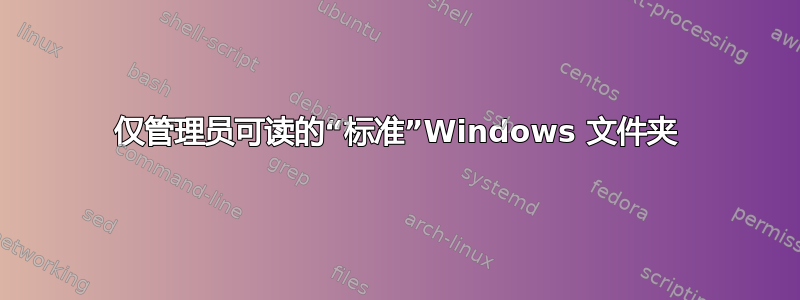
Windows 上是否存在一个始终存在的文件夹(如用户主目录或 ProgramData),但它可以被修改,并且读仅限管理员?
到目前为止,我发现的最佳候选是“本地系统”帐户的 %APPDATA%,它似乎始终存在。但它的实际位置取决于 Windows 版本以及它是作为 32 位还是 64 位应用程序运行。
- C:\Windows\system32\config\systemprofile\应用程序数据
- C:\Windows\system32\config\systemprofile\AppData\Roaming
- C:\Windows\SysWOW64\config\systemprofile\AppData\Roaming
未来它甚至有可能迁移到
- C:\Windows\ServiceProfiles\LocalService
如果软件在另一个管理员帐户下运行而不是作为“本地系统”(服务)运行,则可能不太容易找到该位置。
是否有比我缺少的“本地系统” %APPDATA% 更好的替代方案?
或者是否有一种简单可靠的方法可以让其他管理员用户获取“本地系统”帐户的 %APPDATA%?
答案1
更新:如果我理解正确的话,您正在寻找只能由管理员读取且管理员也可以写入的位置。以下是具有这些特征的文件夹列表,这些文件夹都存在于我的 Windows 10 和 Windows 7 安装中。无论如何,按照您的评论在 ProgramData 下创建自己的文件夹听起来是个好主意。
C:\MSOCache
C:\PerfLogs
C:\Windows\Temp
C:\ProgramData\Microsoft\Diagnosis\
C:\ProgramData\Microsoft\Crypto\PCPKSP\WindowsAIK
C:\ProgramData\Microsoft\Network\Downloader
C:\ProgramData\Microsoft\Provisioning
C:\ProgramData\Microsoft\Search\Data\Applications\Windows
C:\ProgramData\Microsoft\Search\Data\Temp
C:\ProgramData\Microsoft\Windows\LfSvc
C:\ProgramData\Microsoft\Windows\Power Efficiency Diagnostics
C:\ProgramData\Microsoft\Windows\wfp
C:\ProgramData\Microsoft\Windows Defender
C:\ProgramData\Microsoft\Windows NT\MSFax
C:\ProgramData\USOPrivate
C:\Recovery
C:\Windows\appcompat\Programs
C:\Windows\AUInstallAgent
C:\Windows\LiveKernelReports
C:\Windows\Logs\HomeGroup
C:\Windows\Logs\SystemRestore
C:\Windows\Logs\Telephony
C:\Windows\ModemLogs
C:\Windows\PLA\Reports
C:\Windows\PLA\Rules
C:\Windows\PLA\Templates
C:\Windows\Prefetch
C:\Windows\security\audit
C:\Windows\security\cap
C:\Windows\ServiceProfiles\LocalService
C:\Windows\ServiceProfiles\NetworkService
C:\Windows\System32\appmgmt\MACHINE
C:\Windows\System32\Com\dmp
C:\Windows\System32\config
C:\Windows\System32\Configuration
C:\Windows\System32\ias
C:\Windows\System32\LogFiles\Fax\Incoming
C:\Windows\System32\LogFiles\Fax\Outgoing
C:\Windows\System32\LogFiles\Firewall
C:\Windows\System32\LogFiles\WMI
C:\Windows\System32\MsDtc
C:\Windows\System32\networklist
C:\Windows\System32\SleepStudy
C:\Windows\System32\spool\PRINTERS
C:\Windows\System32\spool\SERVERS
C:\Windows\System32\sru
C:\Windows\System32\Tasks
C:\Windows\System32\Tasks_Migrated
C:\Windows\System32\wbem\MOF
C:\Windows\System32\WDI
C:\Windows\System32\wfp


