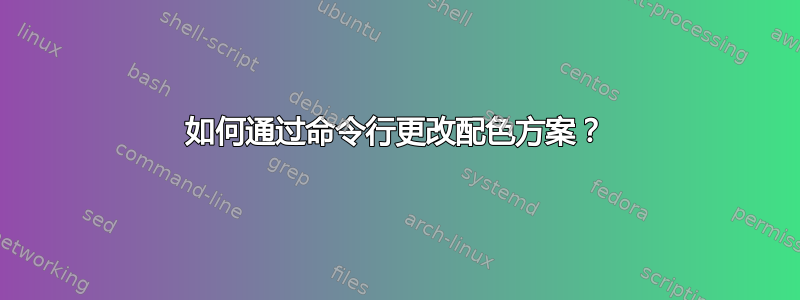
我在用着base16主题
$ ls ~/.kde/apps/konsole/
base16-tomorrow.colorscheme base16-tomorrow-night.colorscheme
我的方案已正确安装

但是当我尝试切换使用它时konsoleprofile它不起作用:
konsoleprofile "ColorScheme=Base16TomorrowNight
konsoleprofile "colors=Base16TomorrowNight"
有关的:
答案1
没有tmux
konsoleprofile "colors=base16-tomorrow-night"
konsoleprofile "colors=base16-tomorrow"
该值是方案文件的名称,不带扩展名:
$ ls ~/.kde/apps/konsole/
base16-tomorrow.colorscheme
base16-tomorrow-night.colorscheme
里面tmux
printf '\033Ptmux;\033\033]50;%s\007\033\\' "colors=base16-tomorrow"
printf '\033Ptmux;\033\033]50;%s\007\033\\' "colors=base16-tomorrow-night"


