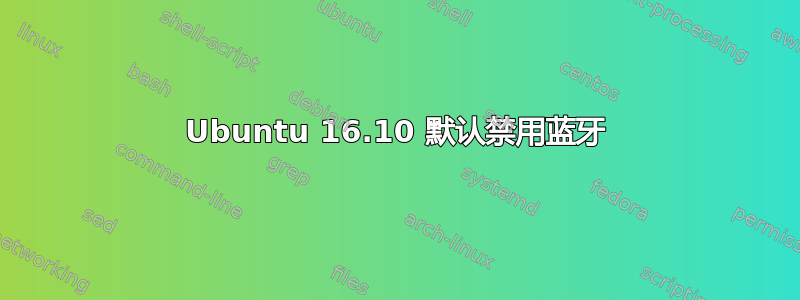
我最近在 Inspiron 17-7000 笔记本电脑上安装了 Ubuntu 16.10,发现蓝牙在启动时默认激活。我想禁用该行为,并在启动时默认停用它。现在,我发现了一个类似的问题(https://askubuntu.com/questions/67758/how-can-i-deactivate-bluetooth-on-system-startup) 回答了 Ubuntu 14.04,但是它引用的 /etc/rc.local 文件在我的系统中不存在 - 至少不在那个位置。16.10 版本有针对此行为的修复程序吗?
答案1
将以下命令添加到启动应用程序
sudo service bluetooth stop


