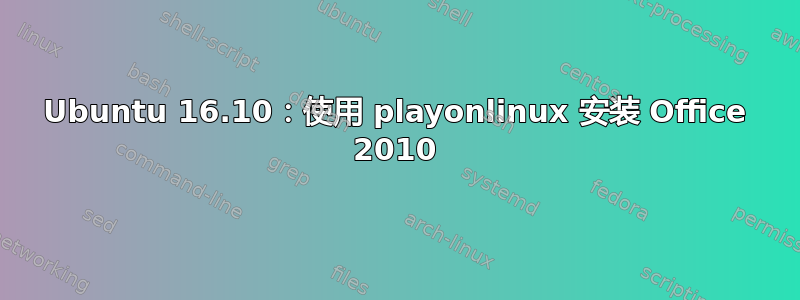
在尝试通过 Playonlinux 在 Ubuntu 16.10 上安装 MS Office Professional Plus 2010 时,我遇到了以下问题。作为参考,我使用的是下载的 32 位安装文件(即不是 CD)和 Playonlinux 中的默认设置。但是,提取后,我得到了以下日志输出:
[POL_Wine] Message: Wine return: 0
[POL_Wine_OverrideDLL] Message: Overriding DLLs
[POL_Wine] Message: Running wine-1.7.52 regedit /home/mariustor/.PlayOnLinux//tmp/override-dll.reg (Working directory : /home/mariustor/.PlayOnLinux/shortcuts)
[POL_Wine] Message: Wine return: 0
[POL_Call] Message: Calling POL_Install_msxml6
[POL_Call] Message: ----- Starting function POL_Install_msxml6 -----
[POL_GPG_auth_script] Message: Checking signature of POL_Install_msxml6
[POL_GPG_install_key] Message: Importing PlayOnLinux public key
[POL_Source] Message: POL GPG : Good signature
[POL_Download_Resource] Message: Downloading resource http://download.microsoft.com/download/e/a/f/eafb8ee7-667d-4e30-bb39-4694b5b3006f/msxml6_x86.msi
[POL_Download_Resource] Message: Resource already present
[POL_Wine] Message: Running wine-1.7.52 msiexec /i msxml6_x86.msi /q (Working directory : /home/mariustor/.PlayOnLinux/ressources)
fixme:ole:RemUnknown_QueryInterface No interface for iid {00000019-0000-0000-c000-000000000046}
fixme:ntdll:NtLockFile I/O completion on lock not implemented yet
[POL_Wine] Message: Wine return: 0
[POL_SetupWindow_detect_exit] Warning: POL_SetupWindow_detect_exit is deprecated
cat: /home/mariustor/.PlayOnLinux//configurations/guis/3427: No such file or directory
[POL_Call] Message: ----- Ending function POL_Install_msxml6 -----
[POL_Shortcut] Message: Looking for <WINWORD.EXE>, found <>
wrestool: /home/mariustor/.PlayOnLinux//wineprefix/Office2010/drive_c/./: Is a directory
icons-brut: premature end
wrestool: /home/mariustor/.PlayOnLinux//wineprefix/Office2010/drive_c/./: Is a directory
icons-brut: premature end
[POL_Shortcut] Error: Binary not found: WINWORD.EXE
Have you installed the program to the default location?
安装因此输出的最后两行出现错误而终止。
问题是:是什么原因导致这个安装爆炸以及我该如何解决它?
答案1
有些人说这些是解决方法:
使用 32 位前缀(64 位会因缺少 dll 而崩溃)
使用 winetricks 安装 msxml3、msxml6、riched30、ie8
复制以下 dll:
drive_c/Program Files/Common Files/Microsoft Shared/ClickToRun/AppvIsvSubsystems32.dll drive_c/Program Files/Common Files/Microsoft Shared/ClickToRun/C2R32.dll并粘贴到
drive_c/Program Files/Microsoft Office/root/Office16/应用程序所在的位置,尽管其他人声称它们应该被移动到
drive_c/Program Files/Microsoft Office/root/Client/反而。
使用 Wine regedit:
[HKEY_CURRENT_USER\Software\Wine\Direct2D] add "max_version_factory"=dword:00000000
答案2
事实证明,我下载的可执行文件不是 iso。初始文件是一个自解压存储库,一旦解压,然后在解压的文件夹中提供了必要的安装文件。Playonlinux 顺利安装了 Word、Excel 和 Powerpoint,并且这三个程序自安装以来一直运行良好。


