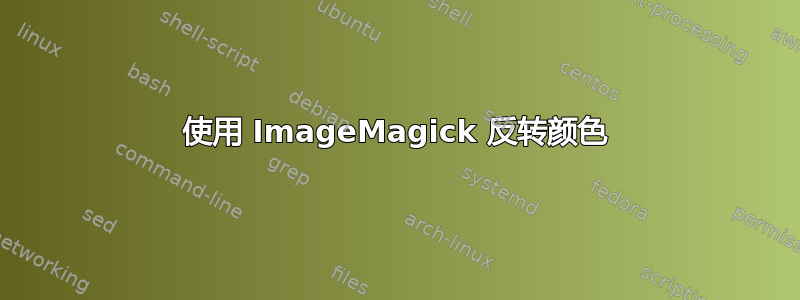
答案1
答案2
ImageMagick 6.x 只能使用 -negate 选项反转颜色强度。ref)https://www.imagemagick.org/script/command-line-options.php#negate
convert input.png -negate output.png
ImageMagick 7.x 需要带有 -negate 的 -channel 选项。ref)https://imagemagick.org/script/porting.php#cli更改的选项
convert input.png -channel RGB -negate output.png
这是因为 ImageMagick 7.x 中的默认活动通道包含透明度(不透明/alpha)
ImageMagick6: DefaultChannels = ((AllChannels | SyncChannels) &~ OpacityChannel)
ImageMagick7: DefaultChannels = AllChannels
大多数算法都会更新红色、绿色、蓝色、黑色(对于 CMYK)和 alpha 通道。为了整体一致性,似乎牺牲了 -negate 的可用性。
为您提供更多详细信息。http://blog.awm.jp/2018/11/18/im7negate/
答案3
对于 powershell(Windows 操作系统)需要使用:
magick input.png -channel RGB -negate output.png
注意。我在 imagemagick 7.1.1-18 中使用它




