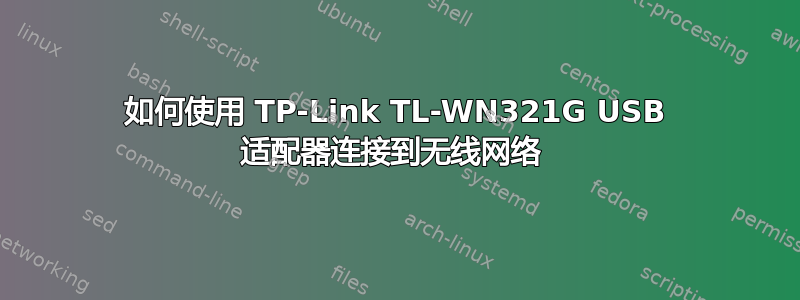
我无法使用新的无线 USB 适配器连接到互联网。虽然我可以通过 NetworkManager 查看我周围的所有无线网络,但它无法连接到任何一个。我使用的是 Linux Mint 10 RC。我已将 rt2500usb 驱动程序列入黑名单,因为它与 rt73usb 同时加载。
以下是 lsmod 的输出:
nls_iso8859_1 3261 1
nls_cp437 4931 1
vfat 9201 1
fat 48240 1 vfat
usb_storage 40172 1
nls_utf8 1069 1
isofs 30022 1
aes_i586 7280 0
aes_generic 26875 1 aes_i586
binfmt_misc 6599 1
dm_crypt 11385 0
arc4 1165 2
snd_intel8x0 25632 2
snd_ac97_codec 99227 1 snd_intel8x0
ac97_bus 1014 1 snd_ac97_codec
snd_pcm 71475 2 snd_intel8x0,snd_ac97_codec
rt73usb 22442 0
snd_seq_midi 4588 0
crc_itu_t 1383 1 rt73usb
rt2x00usb 9779 1 rt73usb
rt2x00lib 27275 2 rt73usb,rt2x00usb
snd_rawmidi 17783 1 snd_seq_midi
led_class 2633 1 rt2x00lib
mac80211 231541 2 rt2x00usb,rt2x00lib
snd_seq_midi_event 6047 1 snd_seq_midi
snd_seq 47174 2 snd_seq_midi,snd_seq_midi_event
snd_timer 19067 2 snd_pcm,snd_seq
snd_seq_device 5744 3 snd_seq_midi,snd_rawmidi,snd_seq
ppdev 5556 0
cfg80211 144470 2 rt2x00lib,mac80211
parport_pc 26058 1
snd 49006 11 snd_intel8x0,snd_ac97_codec,snd_pcm,snd_rawmidi,snd_seq,snd_timer,snd_seq_device
shpchp 29886 0
soundcore 880 1 snd
snd_page_alloc 7120 2 snd_intel8x0,snd_pcm
lp 7342 0
parport 31492 3 ppdev,parport_pc,lp
dm_raid45 81721 0
xor 15136 1 dm_raid45
btrfs 489451 0
zlib_deflate 19266 1 btrfs
crc32c 2531 1
libcrc32c 887 1 btrfs
usbhid 36882 0
hid 67742 1 usbhid
i915 290938 3
drm_kms_helper 30200 1 i915
drm 168054 4 i915,drm_kms_helper
floppy 54311 0
e1000 97525 0
intel_agp 26360 2 i915
i2c_algo_bit 5168 1 i915
video 18712 1 i915
output 1883 1 video
agpgart 32011 2 drm,intel_agp
nls_iso8859_1 3261 1
nls_cp437 4931 1
vfat 9201 1
fat 48240 1 vfat
usb_storage 40172 1
nls_utf8 1069 1
isofs 30022 1
aes_i586 7280 0
aes_generic 26875 1 aes_i586
binfmt_misc 6599 1
dm_crypt 11385 0
arc4 1165 2
snd_intel8x0 25632 2
snd_ac97_codec 99227 1 snd_intel8x0
ac97_bus 1014 1 snd_ac97_codec
snd_pcm 71475 2 snd_intel8x0,snd_ac97_codec
rt73usb 22442 0
snd_seq_midi 4588 0
crc_itu_t 1383 1 rt73usb
rt2x00usb 9779 1 rt73usb
rt2x00lib 27275 2 rt73usb,rt2x00usb
snd_rawmidi 17783 1 snd_seq_midi
led_class 2633 1 rt2x00lib
mac80211 231541 2 rt2x00usb,rt2x00lib
snd_seq_midi_event 6047 1 snd_seq_midi
snd_seq 47174 2 snd_seq_midi,snd_seq_midi_event
snd_timer 19067 2 snd_pcm,snd_seq
snd_seq_device 5744 3 snd_seq_midi,snd_rawmidi,snd_seq
ppdev 5556 0
cfg80211 144470 2 rt2x00lib,mac80211
parport_pc 26058 1
snd 49006 11 snd_intel8x0,snd_ac97_codec,snd_pcm,snd_rawmidi,snd_seq,snd_timer,snd_seq_device
shpchp 29886 0
soundcore 880 1 snd
snd_page_alloc 7120 2 snd_intel8x0,snd_pcm
lp 7342 0
parport 31492 3 ppdev,parport_pc,lp
dm_raid45 81721 0
xor 15136 1 dm_raid45
btrfs 489451 0
zlib_deflate 19266 1 btrfs
crc32c 2531 1
libcrc32c 887 1 btrfs
usbhid 36882 0
hid 67742 1 usbhid
i915 290938 3
drm_kms_helper 30200 1 i915
drm 168054 4 i915,drm_kms_helper
floppy 54311 0
e1000 97525 0
intel_agp 26360 2 i915
i2c_algo_bit 5168 1 i915
video 18712 1 i915
output 1883 1 video
agpgart 32011 2 drm,intel_agp
ifconfig 的输出:
eth0 Link encap:Ethernet HWaddr 00:0d:60:ae:4f:df
UP BROADCAST MULTICAST MTU:1500 Metric:1
RX packets:0 errors:0 dropped:0 overruns:0 frame:0
TX packets:0 errors:0 dropped:0 overruns:0 carrier:0
collisions:0 txqueuelen:1000
RX bytes:0 (0.0 B) TX bytes:0 (0.0 B)
lo Link encap:Local Loopback
inet addr:127.0.0.1 Mask:255.0.0.0
inet6 addr: ::1/128 Scope:Host
UP LOOPBACK RUNNING MTU:16436 Metric:1
RX packets:132 errors:0 dropped:0 overruns:0 frame:0
TX packets:132 errors:0 dropped:0 overruns:0 carrier:0
collisions:0 txqueuelen:0
RX bytes:9120 (9.1 KB) TX bytes:9120 (9.1 KB)
wlan0 Link encap:Ethernet HWaddr d8:5d:4c:89:7c:d8
inet6 addr: fe80::da5d:4cff:fe89:7cd8/64 Scope:Link
UP BROADCAST MULTICAST MTU:1500 Metric:1
RX packets:58 errors:0 dropped:0 overruns:0 frame:0
TX packets:26 errors:0 dropped:0 overruns:0 carrier:0
collisions:0 txqueuelen:1000
RX bytes:17137 (17.1 KB) TX bytes:6535 (6.5 KB)
lshw -C 网络的输出:
WARNING: you should run this program as super-user.
*-network
description: Ethernet interface
product: 82541EI Gigabit Ethernet Controller
vendor: Intel Corporation
physical id: b
bus info: pci@0000:03:0b.0
logical name: eth0
version: 00
serial: 00:0d:60:ae:4f:df
width: 32 bits
clock: 66MHz
capabilities: bus_master cap_list ethernet physical
configuration: broadcast=yes driver=e1000 driverversion=7.3.21-k6-NAPI firmware=N/A latency=52 mingnt=255 multicast=yes
resources: irq:16 memory:e8100000-e811ffff ioport:2000(size=64)
*-network
description: Wireless interface
physical id: 2
bus info: usb@1:7
logical name: wlan0
serial: d8:5d:4c:89:7c:d8
capabilities: ethernet physical wireless
configuration: broadcast=yes driver=rt73usb driverversion=2.6.35-22-generic firmware=N/A multicast=yes wireless=IEEE 802.11bg
cat /etc/network/interfaces 的输出
auto lo
iface lo inet loopback
iwconfig 的输出
lo no wireless extensions.
eth0 no wireless extensions.
wlan0 IEEE 802.11bg ESSID:off/any
Mode:Managed Frequency:2.437 GHz Access Point: Not-Associated
Tx-Power=9 dBm
Retry long limit:7 RTS thr:off Fragment thr:off
Power Management:on
lspci的输出:
00:00.0 Host bridge: Intel Corporation 82865G/PE/P DRAM Controller/Host-Hub Interface (rev 02)
00:02.0 VGA compatible controller: Intel Corporation 82865G Integrated Graphics Controller (rev 02)
00:06.0 System peripheral: Intel Corporation 82865G/PE/P Processor to I/O Memory Interface (rev 02)
00:1d.0 USB Controller: Intel Corporation 82801EB/ER (ICH5/ICH5R) USB UHCI Controller #1 (rev 02)
00:1d.1 USB Controller: Intel Corporation 82801EB/ER (ICH5/ICH5R) USB UHCI Controller #2 (rev 02)
00:1d.2 USB Controller: Intel Corporation 82801EB/ER (ICH5/ICH5R) USB UHCI Controller #3 (rev 02)
00:1d.3 USB Controller: Intel Corporation 82801EB/ER (ICH5/ICH5R) USB UHCI Controller #4 (rev 02)
00:1d.7 USB Controller: Intel Corporation 82801EB/ER (ICH5/ICH5R) USB2 EHCI Controller (rev 02)
00:1e.0 PCI bridge: Intel Corporation 82801 PCI Bridge (rev c2)
00:1f.0 ISA bridge: Intel Corporation 82801EB/ER (ICH5/ICH5R) LPC Interface Bridge (rev 02)
00:1f.1 IDE interface: Intel Corporation 82801EB/ER (ICH5/ICH5R) IDE Controller (rev 02)
00:1f.3 SMBus: Intel Corporation 82801EB/ER (ICH5/ICH5R) SMBus Controller (rev 02)
00:1f.5 Multimedia audio controller: Intel Corporation 82801EB/ER (ICH5/ICH5R) AC'97 Audio Controller (rev 02)
03:0b.0 Ethernet controller: Intel Corporation 82541EI Gigabit Ethernet Controller
根据要求,这里是 lsusb 的输出
Bus 005 Device 001: ID 1d6b:0001 Linux Foundation 1.1 root hub
Bus 004 Device 002: ID 04b3:3108 IBM Corp. 800dpi Optical Mouse w/ Scroll Point
Bus 004 Device 001: ID 1d6b:0001 Linux Foundation 1.1 root hub
Bus 003 Device 001: ID 1d6b:0001 Linux Foundation 1.1 root hub
Bus 002 Device 001: ID 1d6b:0001 Linux Foundation 1.1 root hub
Bus 001 Device 004: ID 090c:1000 Feiya Technology Corp. Flash Drive
Bus 001 Device 003: ID 148f:2573 Ralink Technology, Corp. RT2501/RT2573 Wireless Adapter
Bus 001 Device 001: ID 1d6b:0002 Linux Foundation 2.0 root hub
有人能帮我解决这个问题吗?
提前感谢并致以最诚挚的问候!
根据 outofstep 的建议,我从以下网址下载了 RT2501USB(RT73:RT2571W/RT2573/RT2671)固件http://www.ralinktech.com/en/04_support/support.php?sn=501并将文件 rt73.bin 复制到 /lib/firmware 拔下 USB 适配器,再次插入但无济于事。重新启动计算机也无济于事。但无论如何还是要谢谢你。
这是 dmesg | grep rt73 的输出
[ 15.540677] Registered led device: rt73usb-phy0::radio
[ 15.540720] Registered led device: rt73usb-phy0::assoc
[ 15.540763] Registered led device: rt73usb-phy0::quality
[ 15.541515] usbcore: registered new interface driver rt73usb
感谢 outofstep 和 hhlp 迄今为止的支持。
答案1
好吧,我终于建立了互联网连接。我解决问题的方法很荒谬:我将 USB 适配器插入其中一个后部USB 端口。插入前端总线时,无线网络被检测到,但我无法连接到任何网络,正如我的问题所述。此外,在启动时插入适配器似乎不起作用。启动后必须将其插入后置 USB 端口之一。这真是令人难以置信。
无论如何,虽然这可能看起来很有趣:将 TP-Link TL-WN321G USB 适配器插入后置 USB 端口之一而不是前端总线,使设备连接到无线网络。我无法判断固件更新对解决方案有何贡献。感谢大家的帮助。


