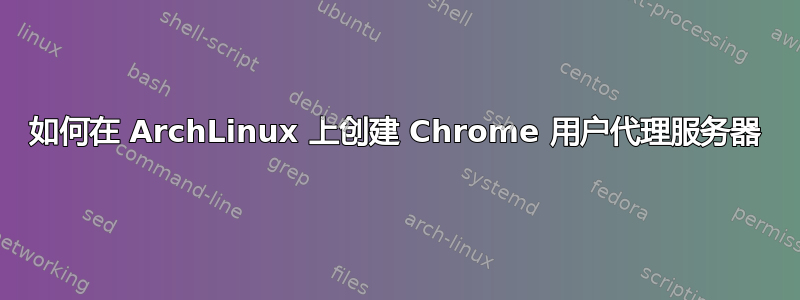
我想在 ArchLinux 上为 Google Chrome 设置 HTTP 代理。
当我在 Chrome GUI 中打开代理设置部分时,我得到:
在受支持的桌面环境下运行 Google Chrome 时,将使用系统代理设置。但是,您的系统不受支持,或者启动系统配置时出现问题。
但您仍然可以通过命令行进行配置。请参阅 man google-chrome 以获取有关标志和环境变量的更多信息。
运行它google-chrome-stable --proxy-server=127.0.0.1:8080 没有效果。
接下来将chrome://net-internals/#proxy揭示:
有效的代理设置
使用直接连接。来源:GSETTINGS 原始代理设置
自动检测来源:GSETTINGS
所以我用来gsettings设置这些值。
gsettings get org.gnome.system.proxy.http enabled
true
gsettings get org.gnome.system.proxy.http host
localhost
gsettings get org.gnome.system.proxy.http port
8080
但仍然没有成功 –chrome://net-internals/#proxy输出保持不变。
答案1
对于 Manjaro Linux 中的 google-chrome-stable,即使在网络中设置代理,它也无法检测;但是当你以如下方式运行它时
/usr/bin/google-chrome-stable --http-proxy=xxxx.net:8080 --https-proxy=xxxxx.net:8080 %U
有用


