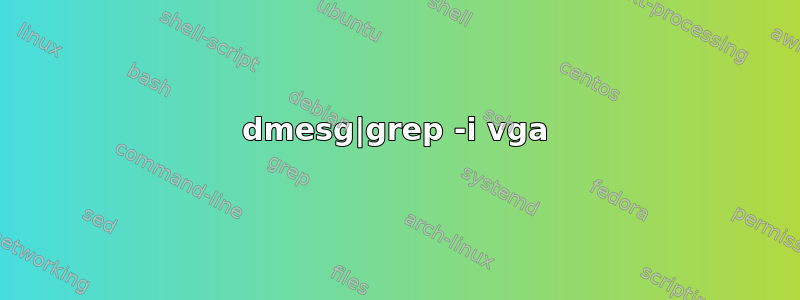
我在 PIPO X10 Pro 平板电脑上安装了 Ubuntu。这是一款运行 Intel x5-Z8350 并配有 DSI 屏幕的简单平板电脑。
启动后,显示屏完全变黑。我能够通过 SSH 进入机器,并尝试各种命令来操作显示屏。我一直在寻找一种方法来检测屏幕是否变黑 - 然后强制它再次重新启动(这是一个糟糕的解决方案)。
我不知道哪里出了问题。我只能说该设备正在使用 UEFI。我在 BIOS 中恢复了默认设置。
dmesg|grep -i vga
[ 0.394916] vgaarb: setting as boot device: PCI:0000:00:02.0
[ 0.394933] vgaarb: device added: PCI:0000:00:02.0,decodes=io+mem,owns=io+mem,locks=none
[ 0.394951] vgaarb: loaded
[ 0.394960] vgaarb: bridge control possible 0000:00:02.0
[ 1.870261] fb0: EFI VGA frame buffer device
[ 3.018244] fb: switching to inteldrmfb from EFI VGA
[ 3.022697] [drm] Replacing VGA console driver
[ 3.099731] vgaarb: device changed decodes: PCI:0000:00:02.0,olddecodes=io+mem,decodes=io+mem:owns=io+mem
兰德
无论屏幕是否工作,显示的内容都相同。
Screen 0: minimum 8 x 8, current 1920 x 1280, maximum 32767 x 32767
DSI1 connected 1920x1280+0+0 (normal left inverted right x axis y axis) 0mm x 0mm
1920x1280 60.00*+
DP1 disconnected (normal left inverted right x axis y axis)
DP2 disconnected (normal left inverted right x axis y axis)
HDMI1 disconnected (normal left inverted right x axis y axis)
HDMI2 disconnected (normal left inverted right x axis y axis)
VIRTUAL1 disconnected (normal left inverted right x axis y axis)
到目前为止尝试过
.xinitrc
我已将这些放入 ~/.xinitrc 中
- xset s 关闭-dpms
- xset s 无空白
- xset dpms 强制开启;xset s 重置
- xset dpms 0 0 0
- xrandr --输出 DSI1 --关闭;睡眠 1;xrandr --输出 DSI1 --自动
打开 TTY 2..6
如果我在启动时打开 TTY 2(Ctrl+Alt+F2),则当 X 在 TTY 1 上启动时屏幕似乎保持亮着。
如果我直到 X 使我的屏幕变黑之后才打开 TTY 2,则其他 TTY 也会变黑。
当我在 TTY 1 上按下 Caps-Lock 时,屏幕为空白 - 键盘上的 LED 会发生变化。
当我切换到 TTY 2 时,Caps-Lock 按钮似乎不起作用。当我切换回 TTY 1 时,它又起作用了 - 但屏幕仍然是黑的。
答案1
我似乎已经解决了这个问题,但采用了一种奇怪的解决方法。
正如我在问题中解释的那样,如果我在启动期间切换到 TTY 2,屏幕不会变暗。
我发现命令 chvt 基本上是一个启动 TTY 2 的脚本,所以解决方案是chvt 2在 X 启动之前运行(以 root 身份)。


