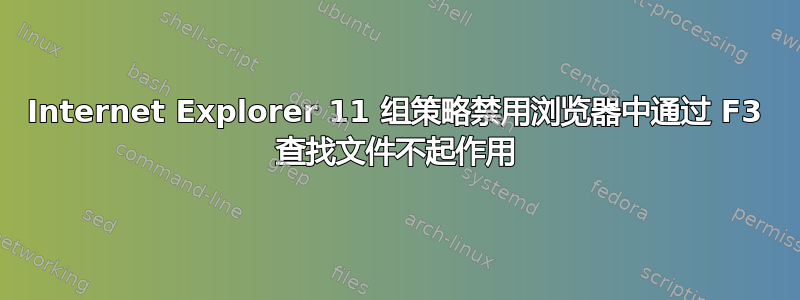
该策略位于“用户配置\管理模板\Windows 组件\Internet Explorer\搜索:禁用浏览器中通过 F3 查找文件”中,不适用于 IE11。此策略仅适用于 IE5 和 IE6
我还尝试添加注册表项:
HKCU\Software\Microsoft\Internet Explorer\Restrictions\NoFindFiles
Type: DWORD
Data: 1
This has not worked either to disable it.
该环境由2012r2 Active Directory系统与Windows 7及以上版本的工作站组成。
有没有人有针对最新版本的 IE 实现此功能的解决方案?


