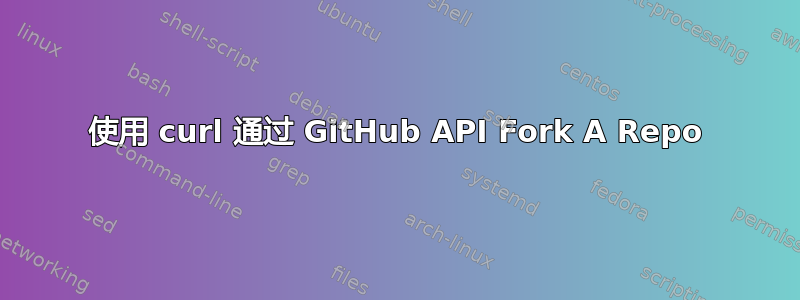
如何通过 GitHub API fork 一个 Repo?
我正在查看 GitHub Fork API 文档 https://developer.github.com/v3/repos/forks/#create-a-fork 我很困惑该怎么做。
创建一个分叉
为经过身份验证的用户创建一个分支。POST /repos/:所有者/:repo/forks
所以如果我想克隆github.com/neurobin/shc就像我的一样,github.com/myghid/shc,我应该使用什么具体的 curl 命令?谢谢。
答案1
为了 fork 一个 repo,你必须查询 github API 端点。下面是一个例子,假设你已经创建了 github API 令牌:
curl -X POST -u "<github_username>:<github_token>" \
"https://api.github.com/repos/neurobin/shc/forks"
当您在 github API 中看到额外参数时,您可以将它们传递到 JSON 对象中。对于organizationfork API 的参数,完整查询将如下所示:
curl -X POST -u "<github_username>:<github_token>" \
-d "{\"organization\": \"your_org_here\"}" \
"https://api.github.com/repos/neurobin/shc/forks"
之后你可以用简单的方法克隆它:
git clone https://github.com/your_github_nick/shc


