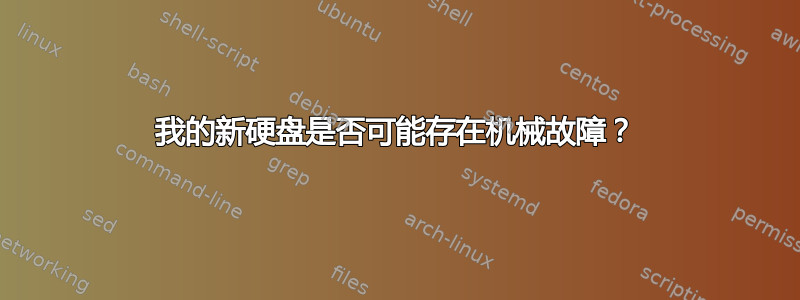
我买了 2 个相同型号的硬盘。我试图通过 USB 底座在安装了 Linux 4.10.11-1-ARCH 的笔记本电脑上使用它们。第一个硬盘工作正常。第二个硬盘,我甚至无法分区。插入时内核日志显示的内容如下:
[57059.401021] usb 2-1: new high-speed USB device number 22 using ehci-pci
[57059.545858] scsi host7: uas
[57068.811877] scsi 7:0:0:0: Direct-Access 0 PQ: 0 ANSI: 6
[57068.868569] sd 7:0:0:0: Attached scsi generic sg3 type 0
[57068.870869] sd 7:0:0:0: [sdc] 0 512-byte logical blocks: (0 B/0 B)
[57068.871372] sd 7:0:0:0: [sdc] Write Protect is off
[57068.871376] sd 7:0:0:0: [sdc] Mode Sense: 43 00 00 00
[57068.872115] sd 7:0:0:0: [sdc] Write cache: enabled, read cache: enabled, doesn't support DPO or FUA
[57068.876510] sd 7:0:0:0: [sdc] Attached SCSI disk
为了进行比较,以下是插入另一个可正常工作的硬盘时的日志:
[57628.084298] usb 2-1: new high-speed USB device number 24 using ehci-pci
[57628.242187] scsi host7: uas
[57628.250225] scsi 7:0:0:0: Direct-Access WDC WD16 00AAJS-75M0A0 0 PQ: 0 ANSI: 6
[57628.288450] sd 7:0:0:0: Attached scsi generic sg3 type 0
[57628.290074] sd 7:0:0:0: [sdc] 312500000 512-byte logical blocks: (160 GB/149 GiB)
[57628.290584] sd 7:0:0:0: [sdc] Write Protect is off
[57628.290588] sd 7:0:0:0: [sdc] Mode Sense: 43 00 00 00
[57628.292703] sd 7:0:0:0: [sdc] Write cache: enabled, read cache: enabled, doesn't support DPO or FUA
[57628.356484] sdc: sdc1
[57628.362829] sd 7:0:0:0: [sdc] Attached SCSI disk
此外,当连接非功能性驱动器时,会发出 5 对咔嗒声,而功能性驱动器则不会。这可能是死亡点击 或者是否有办法使用软件让无法正常工作的驱动器工作?我猜我的情况和这位提问的人一样这个问题,但在放弃驾驶之前,我希望有更有经验的人能证实我的猜测。
更多细节:
USB 驱动器底座有自己的电源。它是可插拔 USB 3.1 Gen 2 10Gbps SATA 直立硬盘底座和 SSD 底座。
非功能性磁盘上“smartctl -a /dev/sdc”的输出:
smartctl 6.5 2016-05-07 r4318 [x86_64-linux-4.10.11-1-ARCH] (local build)
Copyright (C) 2002-16, Bruce Allen, Christian Franke, www.smartmontools.org
=== START OF INFORMATION SECTION ===
Device Model: [No Information Found]
Serial Number: [No Information Found]
Firmware Version: [No Information Found]
Device is: Not in smartctl database [for details use: -P showall]
ATA Version is: [No Information Found]
Local Time is: Sat May 13 12:14:51 2017 EDT
SMART support is: Ambiguous - ATA IDENTIFY DEVICE words 82-83 don't show if SMART supported.
SMART support is: Ambiguous - ATA IDENTIFY DEVICE words 85-87 don't show if SMART is enabled.
A mandatory SMART command failed: exiting. To continue, add one or more '-T permissive' options.


