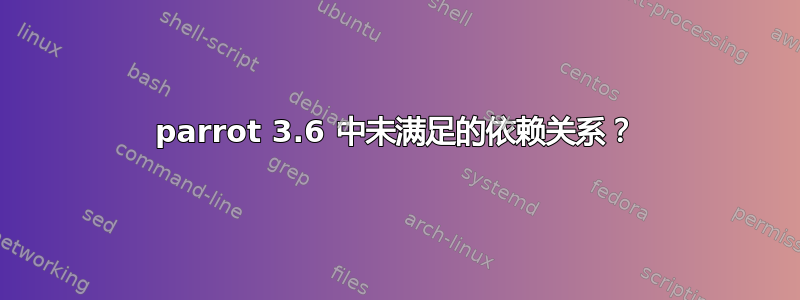
我尝试了网上的一些解决方案,但没有成功。请帮我解决这个问题。
sudo apt-get upgrade
[sudo] password for harry:
Reading package lists... Done
Building dependency tree
Reading state information... Done
You might want to run 'apt --fix-broken install' to correct these.
The following packages have unmet dependencies:
jsql : Depends: jsql-injection but it is not installed
linux-headers-amd64 : Depends: linux-headers-4.9.0-parrot25-amd64 but it is not installed
linux-image-amd64 : Depends: linux-image-4.9.0-parrot25-amd64 but it is not installed
E: Unmet dependencies. Try 'apt --fix-broken install' with no packages (or specify a solution).
$cat /etc/apt/sources.list:
# deb cdrom:[Debian GNU/Linux 3.5 _Parrot_ - Official Snapshot amd64 LIVE/INSTALL Binary 20170307-05:27]/ parrot contrib main non-free
#deb cdrom:[Debian GNU/Linux 3.5 _Parrot_ - Official Snapshot amd64 LIVE/INSTALL Binary 20170307-05:27]/ parrot contrib main non-free
┌─[harry@parrot]─[~]
└──╼ $uname -a
Linux parrot 4.9.0-parrot18-amd64 #1 SMP Parrot 4.9.18-1parrot18 (2017-04-23) x86_64 GNU/Linux
内容/etc/apt/sources.list.d/parrot.list:
# parrot repository
# this file was automatically generated by parrot-mirror-selector
deb http://mirrordirector.archive.parrotsec.org/parrot/ parrot main contrib non-free
# deb-src http://mirrordirector.archive.parrotsec.org/parrot/ parrot main contrib non-free
答案1
具有未满足依赖关系的软件包已损坏。因此,我不得不将它们从操作系统中删除。我使用 synaptic 软件包管理器来执行此操作。这解决了未满足依赖关系的问题。
如果您无法升级 parrot 操作系统,这是因为其中一个镜像站点已关闭。您可以在sources.list或中更改镜像站点parrot.list。/etc/apt/sources.list或/etc/apt/sources.list.d/parrot.list。


