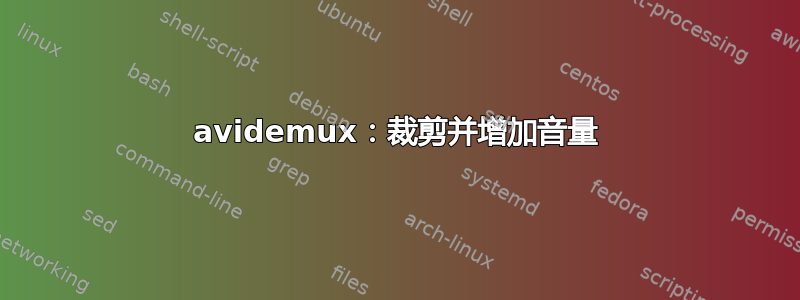
Arch Linux 当前版本:这是我第一次使用 avidemux。我的 .mp4 有 2 个问题,视频需要裁剪令人讨厌的边框,而且在最大音量设置下几乎听不见声音。
使用 avidemux gui 成功进行了裁剪,但似乎无法增加音量(我认为这需要标准化),因此我通过谷歌搜索“avidemux normalize”拼凑了此命令行
avidemux3_cli --audio-process --audio-normalize --audio-resample 44100 --audio-codec MP3 --audio-bitrate 128 --video-codec X264 --output-format MP4 Muxer --force-alt-h264 --load WhiteDog_edit.mp4 --save WD.mp4 --quit
生成的文件无法播放,vlc 对此有如下说明
[096be080] pulse audio output error: PulseAudio server connection failure: Connection refused
[09627930] core libvlc: Running vlc with the default interface. Use 'cvlc' to use vlc without interface.
[mov,mp4,m4a,3gp,3g2,mj2 @ 0xb562ad80] moov atom not found
[096ed0d0] skins2 interface error: no suitable dialogs provider found (hint: compile the qt4 plugin, and make sure it is loaded properly)
[096ed0d0] skins2 interface error: cannot instantiate qt4 dialogs provider
[096ed0d0] [cli] lua interface: Listening on host "*console".
VLC media player 2.2.4 Weatherwax
Command Line Interface initialized. Type `help' for help.
> [mov,mp4,m4a,3gp,3g2,mj2 @ 0xb412c860] moov atom not found
[b4124430] avformat demux error: Could not open /home/q/WD.mp4: Unknown error 1094995529
[b415eee0] core demux error: option sub-original-fps does not exist
[b1800510] core input error: no suitable demux module for `file/subtitle:///home/q//wd.txt'
[b415ee70] core demux error: option sub-original-fps does not exist
[b1800510] core input error: demux doesn't like DEMUX_GET_TIME
... 6000+ times
[b1800510] core input error: demux doesn't like DEMUX_GET_TIME
[096ed0d0] [cli] lua interface error: Error loading script /usr/lib/vlc/lua /intf/cli.luac: lua/intf/modules/host.lua:279: Interrupted.
请提供建议
答案1
由于 avidemux 显然无法做到这一点,我采取了不同的方法,使用之前用 avidemux 生成的裁剪文件作为输入:
仅使用(%f 是输入文件名的 mc 代码)提取视频
ffmpeg -i %f -vcodec copy -an v.mp4
将音频提取到 audiodump.wav
mplayer %f -benchmark -vc null -vo null -ao pcm:fast &> /dev/null
增加音量
sox -v 3.0 audiodump.wav awav
audiodump.wav 很大(和电影一样大,甚至更大),所以重新编码
lame -V2 a.wav a.mp3
将视频和音频重新合并在一起
ffmpeg -i v.mp4 -i a.mp3 -c copy m.mp4
当然,总能找到更好的解决方案,一个 ffmpeg 命令就可以完成所有操作。%f 再次是从 avidemux 中裁剪出来的文件。
ffmpeg -i %f -c:v copy -c:a copy -vol 256 m.mp4


