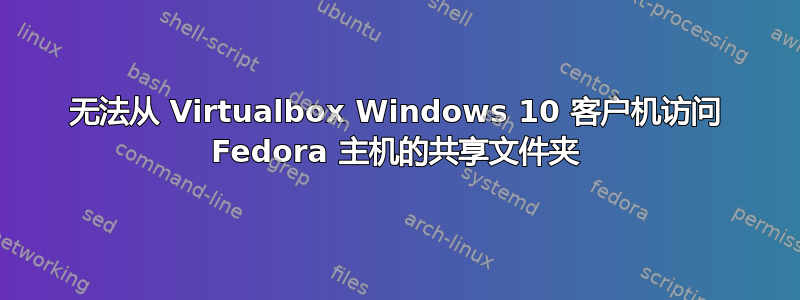
我决定尝试一下 Fedora,并安装了 Fedora Workstation 26。我还需要时不时地使用 Windows 来运行 MS 办公套件。
我在 Virtualbox 中运行了一台安装了客户机添加功能的 Windows 10 VM,但我无法访问 Fedora 26 主机的共享文件夹。当我尝试访问 \\VBOXSVR 或 \\vboxsvr 或 \\VBOXSRV 或 \\vboxsrv 或 \\10.0.2.2 时,系统提示无法访问该路径。
以下是 Windows 客户机的 ipconfig 转储:
Windows IP Configuration
Ethernet adapter Ethernet:
Connection-specific DNS Suffix . : aspire.local
Link-local IPv6 Address . . . . . : fe80::146d:d785:2538:9896%2
IPv4 Address. . . . . . . . . . . : 10.0.2.15
Subnet Mask . . . . . . . . . . . : 255.255.255.0
Default Gateway . . . . . . . . . : 10.0.2.2
Tunnel adapter Teredo Tunneling Pseudo-Interface:
Connection-specific DNS Suffix . :
IPv6 Address. . . . . . . . . . . :2001:0:4137:9e76:2c87:298c:f5ff:fdf0
Link-local IPv6 Address . . . . . : fe80::2c87:298c:f5ff:fdf0%11
Default Gateway . . . . . . . . . : ::
以下是来自 Fedora 主机的 ifconfig:
enp2s0f0: flags=4099<UP,BROADCAST,MULTICAST> mtu 1500
ether b8:70:f4:ef:ae:0c txqueuelen 1000 (Ethernet)
RX packets 0 bytes 0 (0.0 B)
RX errors 0 dropped 0 overruns 0 frame 0
TX packets 0 bytes 0 (0.0 B)
TX errors 0 dropped 0 overruns 0 carrier 0 collisions 0
device interrupt 16
lo: flags=73<UP,LOOPBACK,RUNNING> mtu 65536
inet 127.0.0.1 netmask 255.0.0.0
inet6 ::1 prefixlen 128 scopeid 0x10<host>
loop txqueuelen 1000 (Local Loopback)
RX packets 40 bytes 2852 (2.7 KiB)
RX errors 0 dropped 0 overruns 0 frame 0
TX packets 40 bytes 2852 (2.7 KiB)
TX errors 0 dropped 0 overruns 0 carrier 0 collisions 0
virbr0: flags=4099<UP,BROADCAST,MULTICAST> mtu 1500
inet 192.168.124.1 netmask 255.255.255.0 broadcast 192.168.124.255
ether 52:54:00:25:8e:e2 txqueuelen 1000 (Ethernet)
RX packets 0 bytes 0 (0.0 B)
RX errors 0 dropped 0 overruns 0 frame 0
TX packets 0 bytes 0 (0.0 B)
TX errors 0 dropped 0 overruns 0 carrier 0 collisions 0
wlp3s0b1: flags=4163<UP,BROADCAST,RUNNING,MULTICAST> mtu 1500
inet 192.168.1.107 netmask 255.255.255.0 broadcast 192.168.1.255
inet6 fe80::db09:384b:bd5a:4711 prefixlen 64 scopeid 0x20<link>
ether 74:2f:68:aa:e6:41 txqueuelen 1000 (Ethernet)
RX packets 1656 bytes 844896 (825.0 KiB)
RX errors 0 dropped 0 overruns 0 frame 0
TX packets 1637 bytes 291472 (284.6 KiB)
TX errors 0 dropped 0 overruns 0 carrier 0 collisions 0
我可以从客户操作系统 ping 10.0.2.2,但无法到达该路径。
我也尝试过禁用 SELinux(setenforce 0)并将我的主机用户添加到 vboxusers 组,但以上方法似乎都不起作用。
有任何想法吗?
答案1
事实证明,问题出在 Virtualbox 本身的客户添加上。我今天收到并安装了更新,问题就解决了!


