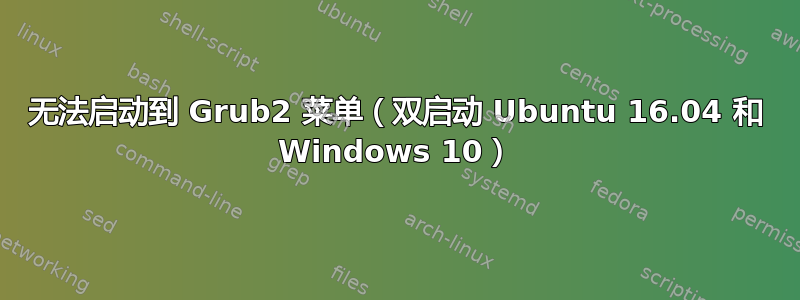
我有一台 HP envy dv6 笔记本电脑,上面安装了 Windows 8(后来升级到 Windows 10)。我安装了Ubuntu 16.04在我的笔记本电脑上双启动模式Windows 10。我一直想让 GRUB 菜单在启动时启动,从中我可以选择 Ubuntu 16.04 或 Windows 10。问题是我直接启动 Windows 10,而没有机会访问 GRUB 菜单。无论如何,我尝试了一些方法:
- 关闭“快速启动“Windows 10 中的规格。
- 关闭“安全启动“我的 UEFI 固件中的功能
- 我用了 ”启动修复在 Ubuntu 中(通过从 UEFI 启动选项中选择 GRUB 来启动F11) 并尝试了该工具提供的建议。但没有任何变化。
- 我尝试使用 Ubuntu 中的“efibootmgr”工具更改启动顺序,同时使用 -o 选项创建新的启动顺序,但没有任何成功:启动顺序在 Ubuntu 会话中发生变化,但当我重新启动笔记本电脑时,我最终进入 Windows 10,而无需经过 GRUB2
- 我尝试在 Windows 命令行中以管理员身份更改启动顺序,方法是输入
bcdedit set {bootmgr} path \EFI\ubuntu\grubx64.efi:bcdedit set {bootmgr} path \EFI\ubuntu\shimx64.efi - 我尝试在 Windows 10 中使用“easyUEFI”工具,结果发现 Ubuntu 条目没有出现在该工具的启动条目列表中(尽管我在启动菜单中的启动条目列表中看到了它,使用F11)
- 我还需要提一下,我的启动菜单条目列表现在有点乱;我尝试使用它来清理它,
sudo update-grub2但没有任何变化,所以如果有办法清理它,谢谢分享。
我能够进入 GRUB 菜单的唯一方法是在 Windows 启动后按住 <转移> 键并最终进入 BIOS 菜单,从中我进入 UEFI 固件设置并选择 Ubuntu 条目。
以下是我使用“启动管理器“在 Ubuntu 终端中:
BootCurrent: 0001
Timeout: 0 seconds
BootOrder: 3000,3001,3002,3003,2001,2002,2003
Boot0000* Windows Boot Manager
Boot0001* ubuntu
Boot0002* Ubuntu
Boot0003* Ubuntu
Boot2001* USB Drive (UEFI)
Boot2002* Internal CD/DVD ROM Drive (UEFI)
Boot3000* EFI Internal Hard Disk or Solid State Disk
Boot3001* EFI Internal Hard Disk or Solid State Disk
Boot3002* EFI Internal Hard Disk or Solid State Disk
Boot3003* EFI Internal Hard Disk or Solid State Disk
我得到的最后一个片段是“启动修复“ 日志:
Boot successfully repaired.
You can now reboot your computer.
Please do not forget to make your BIOS boot on sda (1000GB) disk!
The boot files of [The OS now in use - Ubuntu 16.04.3 LTS] are far from the start of the disk. Your BIOS may not detect them. You may want to retry after creating a /boot partition (EXT4, >200MB, start of the disk). This can be performed via tools such as gParted. Then select this partition via the [Separate /boot partition:] option of [Boot Repair]. (https://help.ubuntu.com/community/BootPartition)
If your computer reboots directly into Windows, try to change the boot order in your BIOS.
If your BIOS does not allow to change the boot order, change the default boot entry of the Windows bootloader.
For example you can boot into Windows, then type the following command in an admin command prompt:
bcdedit /set {bootmgr} path \EFI\ubuntu\shimx64.efi
PS 我还有两张照片要分享(一张是 Windows 10 下的 easyUEFI 工具,另一张是 UEFI 菜单中的启动顺序列表),但由于我的声誉点数不足,我无法发布。但也许我以后在与你互动时可以发布它们。


