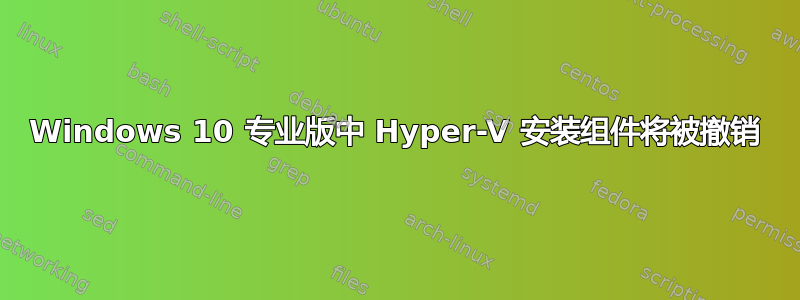
我按照以下路径尝试在 Windows 10 Pro 上启用 Hyper V:
控制面板>所有控制面板项目>程序和特点 已安装的更新>打开或关闭 Windows 功能
我激活了所有与 Hyper-V 相关的复选框,然后重新启动了计算机。
在安装 Hyper-V 组件期间,Windows 提示出现问题,并且直到此刻所做的所有更改都应撤销!
之前,我进入了 BIOS/UEFI,并激活了“Intel VT-x”、“Intel 虚拟化技术”、“虚拟化扩展”或类似的东西。当我运行命令时,systeminfo.exe我看到的是:
Host Name: DESKTOP
OS Name: Microsoft Windows 10 Pro
OS Version: 10.0.15063 N/A Build 15063
OS Manufacturer: Microsoft Corporation
OS Configuration: Standalone Workstation
OS Build Type: Multiprocessor Free
Registered Owner: Io
Registered Organization:
Product ID:
Original Install Date: 6/30/2017, 3:54:03 PM
System Boot Time: 9/12/2017, 10:27:37 AM
System Manufacturer: Gigabyte Technology Co., Ltd.
System Model: Z87-HD3
System Type: x64-based PC
Processor(s): 1 Processor(s) Installed.
[01]: Intel64 Family 6 Model 60 Stepping 3 GenuineIntel ~3400 Mhz
BIOS Version: American Megatrends Inc. F7, 1/20/2014
Windows Directory: C:\WINDOWS
System Directory: C:\WINDOWS\system32
Boot Device: \Device\HarddiskVolume1
System Locale: en-us;English (United States)
Input Locale: it;Italian (Italy)
Time Zone: (UTC+01:00) Amsterdam, Berlin, Bern, Rome, Stockholm, Vienna
Total Physical Memory: 8,066 MB
Available Physical Memory: 4,379 MB
Virtual Memory: Max Size: 9,346 MB
Virtual Memory: Available: 5,603 MB
Virtual Memory: In Use: 3,743 MB
Page File Location(s): C:\pagefile.sys
Domain: WORKGROUP
Logon Server: \\DESKTOP-Q69U65N
Hotfix(s): 3 Hotfix(s) Installed.
[01]: KB4022405
[02]: KB4034662
[03]: KB4034674
Network Card(s): 2 NIC(s) Installed.
[01]: Realtek PCIe GBE Family Controller
Connection Name: Ethernet
Status: Media disconnected
[02]: TP-Link Wireless USB Adapter
Connection Name: Wi-Fi
DHCP Enabled: Yes
DHCP Server: 192.168.1.1
IP address(es)
[01]: 192.168.1.3
[02]:
Hyper-V Requirements: VM Monitor Mode Extensions: Yes
Virtualization Enabled In Firmware: Yes
Second Level Address Translation: Yes
Data Execution Prevention Available: Yes
现在怎么办?我拥有使其工作所需的所有功能。有人能帮我找出错误所在吗?
也许这也很有趣:
和这个 :




