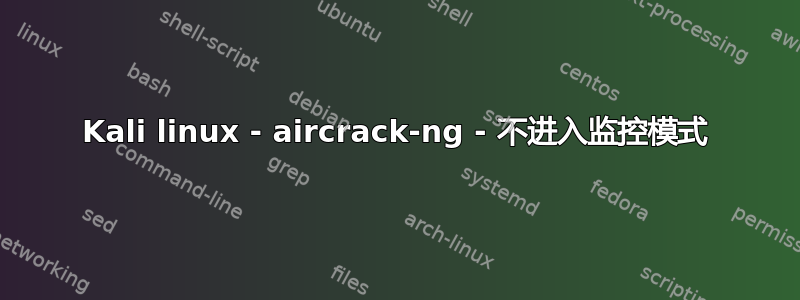
我已经搜索这个问题的答案好几个小时了,但没有任何帮助。
我试图在 kali 中进入监控 (promisc) 模式,但一直出现错误。我更新了内核、驱动程序等,但还是没用。我想我可能得买一个外部无线设备,但我想在这里试一试,以防有天才在我花钱之前解决我的问题。下面是所有相关信息的打印件,应该会有所帮助(我希望)。我用的是 2015 年末的 Macbook Pro。
我已将 Kali 安装为一个分区,但从 USB 实时启动它时也遇到同样的问题。
root@kali:~# uname -r
4.12.0-kali1-amd64
root@kali:~# lspci -nn -d 14e4:
04:00.0 Network controller [0280]: Broadcom Limited BCM43602 802.11ac Wireless LAN SoC [14e4:43ba] (rev 01)
05:00.0 Multimedia controller [0480]: Broadcom Limited 720p FaceTime HD Camera [14e4:1570]
root@kali:~# iwconfig
lo no wireless extensions.
wlan0 IEEE 802.11 ESSID:"******"
Mode:Managed Frequency:2.412 GHz Access Point: ******
Bit Rate=24 Mb/s Tx-Power=31 dBm
Retry short limit:7 RTS thr:off Fragment thr:off
Encryption key:off
Power Management:on
Link Quality=70/70 Signal level=-37 dBm
Rx invalid nwid:0 Rx invalid crypt:0 Rx invalid frag:0
Tx excessive retries:1 Invalid misc:0 Missed beacon:0
root@kali:~# ifconfig
lo: flags=73<UP,LOOPBACK,RUNNING> mtu 65536
inet 127.0.0.1 netmask 255.0.0.0
inet6 ::1 prefixlen 128 scopeid 0x10<host>
loop txqueuelen 1000 (Local Loopback)
RX packets 288 bytes 22776 (22.2 KiB)
RX errors 0 dropped 0 overruns 0 frame 0
TX packets 288 bytes 22776 (22.2 KiB)
TX errors 0 dropped 0 overruns 0 carrier 0 collisions 0
wlan0: flags=4163<UP,BROADCAST,RUNNING,MULTICAST> mtu 1500
inet 192.168.0.6 netmask 255.255.255.0 broadcast 192.168.0.255
inet6 ***************** prefixlen 64 scopeid 0x20<link>
ether ************* txqueuelen 1000 (Ethernet)
RX packets 21851 bytes 23490115 (22.4 MiB)
RX errors 0 dropped 0 overruns 0 frame 0
TX packets 15106 bytes 1764309 (1.6 MiB)
TX errors 0 dropped 0 overruns 0 carrier 0 collisions 0
root@kali:~# ifconfig wlan0 down
root@kali:~# ifconfig wlan0 -promisc
root@kali:~# ifconfig wlan0 up
root@kali:~# iwconfig
lo no wireless extensions.
wlan0 IEEE 802.11 ESSID:off/any
**Mode:Managed** Access Point: Not-Associated Tx-Power=31 dBm
Retry short limit:7 RTS thr:off Fragment thr:off
Encryption key:off
Power Management:on
root@kali:~# ifconfig
lo: flags=73<UP,LOOPBACK,RUNNING> mtu 65536
inet 127.0.0.1 netmask 255.0.0.0
inet6 ::1 prefixlen 128 scopeid 0x10<host>
loop txqueuelen 1000 (Local Loopback)
RX packets 816 bytes 61704 (60.2 KiB)
RX errors 0 dropped 0 overruns 0 frame 0
TX packets 816 bytes 61704 (60.2 KiB)
TX errors 0 dropped 0 overruns 0 carrier 0 collisions 0
wlan0: flags=4099<UP,BROADCAST,MULTICAST> mtu 1500
ether ************** txqueuelen 1000 (Ethernet)
RX packets 21954 bytes 23496840 (22.4 MiB)
RX errors 0 dropped 0 overruns 0 frame 0
TX packets 15113 bytes 1765136 (1.6 MiB)
TX errors 0 dropped 0 overruns 0 carrier 0 collisions 0
root@kali:~# airmon-ng start wlan0
PHY Interface Driver Chipset
phy0 wlan0 brcmfmac Broadcom Limited BCM43602 802.11ac Wireless LAN SoC (rev 01)
**ERROR adding monitor mode interface: command failed: Operation not supported (-95)**
root@kali:~# ifconfig wlan0 down
root@kali:~# iwconfig wlan0 mode Monitor
**Error for wireless request "Set Mode" (8B06) :
SET failed on device wlan0 ; Operation not supported.**
(为什么??)
答案1
您的网络接口似乎不支持监控模式。尝试安装其他驱动程序或网络接口。您是否在虚拟机上安装了 Kali?
答案2
自从发布这个问题以来,我得到了一个新的无线适配器,它工作得很好。看来可能是 AirPort 无线网卡的问题,它在 Mac 上的工作方式不同。仍然不知道为什么会发生这种情况。
答案3
您必须将网络模式更改为监控模式才能激活此功能。使用
ifconfig wlan0 down
iwconfig wlan0 mode monitor
ifconfig wlan0 up
再试iwconfig一次,看看是否改变。


