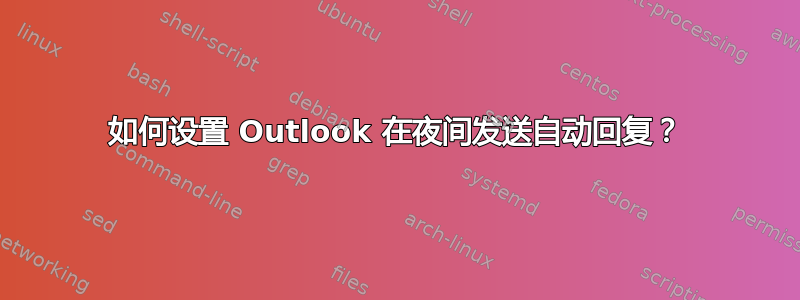
我正在使用 Microsoft Outlook 2016 Home。我想为当地时间 22:00 至 08:00 之间收到的所有电子邮件设置“外出”自动回复。
我知道我需要使用一个脚本来实现这一点。我发现这个脚本可以在白天自动回复 15:00 之前收到的电子邮件。这个脚本运行良好,所以我尝试将其改为在晚上运行,回复 22:00 至 08:00 之间收到的电子邮件。
原始脚本在这里:如何设置 Outlook 每天在特定时间发送自动回复?
我修改后的脚本在这里:
Public Sub Check_ReceivedTime(newMail As Outlook.MailItem)
Dim obj As Object
Dim ReceivedHour As Integer
Dim newReply As MailItem
Dim msg As String
ReceivedHour = Hour(newMail.ReceivedTime)
If ReceivedHour >= 22 OR ReceivedHour < 8 Then
Set newReply = newMail.reply
msg = "This is the email body text..."
CreateMail newReply.To, msg
Else
Debug.Print "During office hours. Do not sent the automated reply."
End If
Set newReply = Nothing
End Sub
Private Sub CreateMail(ReplyAddress As String, msg As String)
Dim objMail As Outlook.MailItem
Set objMail = CreateItem(olMailItem)
With objMail
.To = ReplyAddress
.Body = msg
.Display
' or
' .Send
End With
End Sub
我怀疑 12/24 小时格式可能存在问题,但我自己无法解决这个问题。有人能帮我吗?
答案1
如果原始代码产生奇怪的结果,则可能存在另一种选择。
Option Explicit
Public Sub Check_ReceivedTime_SenderEmailAddress(newMail As MailItem)
Dim objMail As MailItem
Dim ReceivedHour As Integer
Dim msg As String
ReceivedHour = Hour(newMail.ReceivedTime)
If ReceivedHour >= 22 Or ReceivedHour < 8 Then
Set objMail = CreateItem(olMailItem)
msg = "This is the email body text..."
With objMail
' The sender may have set up a replyTo address
' which is now ignored
' https://www.lifewire.com/replies-go-to-different-address-outlook-1173678
.To = newMail.SenderEmailAddress
.Body = msg
.Display
' or
' .Send
End With
Else
Debug.Print "During office hours. Do not sent the automated reply."
End If
End Sub


