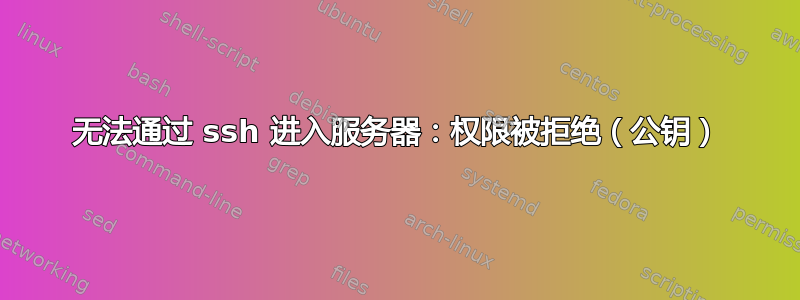
我在服务器上创建了一个新用户,并生成了一个公钥 (id_rsa.pub) 和私钥 (id_rsa),并将其复制到笔记本电脑的 .ssh 目录中。然后我创建了一个配置文件,如下所示:
Host xxx.xxx.xxx
RSAAuthentication yes
IdentityFile ~/.ssh/id_rsa
User xxx
然后我尝试通过 ssh 连接到服务器,但却出现以下错误:
OpenSSH_7.4p1, LibreSSL 2.5.0
debug1: Reading configuration data /Users/xxx/.ssh/config
debug1: /Users/xxx/.ssh/config line 1: Applying options for xxx.xxx.xxx
debug1: Reading configuration data /etc/ssh/ssh_config
debug1: Connecting to xxx.xxx.xxx [xx.xxx.xx.xx] port 22.
debug1: Connection established.
debug1: identity file /Users/xxx/.ssh/id_rsa type 1
debug1: key_load_public: No such file or directory
debug1: identity file /Users/xxx/.ssh/id_rsa-cert type -1
debug1: Enabling compatibility mode for protocol 2.0
debug1: Local version string SSH-2.0-OpenSSH_7.4
debug1: Remote protocol version 2.0, remote software version OpenSSH_7.2p2 Ubuntu-4ubuntu2.1
debug1: match: OpenSSH_7.2p2 Ubuntu-4ubuntu2.1 pat OpenSSH* compat 0x04000000
debug1: Authenticating to xxx.xxx.xxx:22 as 'xxx'
debug1: SSH2_MSG_KEXINIT sent
debug1: SSH2_MSG_KEXINIT received
debug1: kex: algorithm: [email protected]
debug1: kex: host key algorithm: ecdsa-sha2-nistp256
debug1: kex: server->client cipher: [email protected] MAC: <implicit> compression: none
debug1: kex: client->server cipher: [email protected] MAC: <implicit> compression: none
debug1: expecting SSH2_MSG_KEX_ECDH_REPLY
debug1: Server host key: ecdsa-sha2-nistp256 SHA256:n+rA9cq8RQTcnh19HlV2/ASXuktvPF2NhZkxNmZTzBE
debug1: Host 'analytics.selfscore.com' is known and matches the ECDSA host key.
debug1: Found key in /Users/xxx/.ssh/known_hosts:1
debug1: rekey after 134217728 blocks
debug1: SSH2_MSG_NEWKEYS sent
debug1: expecting SSH2_MSG_NEWKEYS
debug1: SSH2_MSG_NEWKEYS received
debug1: rekey after 134217728 blocks
debug1: SSH2_MSG_EXT_INFO received
debug1: kex_input_ext_info: server-sig-algs=<rsa-sha2-256,rsa-sha2-512>
debug1: SSH2_MSG_SERVICE_ACCEPT received
debug1: Authentications that can continue: publickey
debug1: Next authentication method: publickey
debug1: Offering RSA public key: /Users/xxx/.ssh/id_rsa
debug1: Authentications that can continue: publickey
debug1: No more authentication methods to try.
Permission denied (publickey).
有任何想法吗?
答案1
看起来您尚未将您的公钥添加到远程服务器上的新用户 ~/.ssh/authorized_keys 文件中。
正常登录服务器,从本地机器复制你的公钥,然后:
echo "your public key here" >> ~/.ssh/authorized_keys"
然后打开一个新的终端窗口来验证您是否可以使用已有的方法 ssh 接入。
如果成功,我将完全禁用基于密码的身份验证:
vi /etc/ssh/sshd_config
改变
PasswordAuthentication yes
到
PasswordAuthentication no
然后
sudo service sshd restart
验证一下:
ssh user@domain 应该会给你一个权限被拒绝的错误,甚至不需要输入密码。
还要仔细检查远程和本地密钥目录和文件的所有文件权限:https://superuser.com/questions/215504/permissions-on-private-key-in-ssh-folder
注意:以上内容基于 Ubuntu 远程服务器,对于任何远程 Linux 机器,前提都是相同的。


