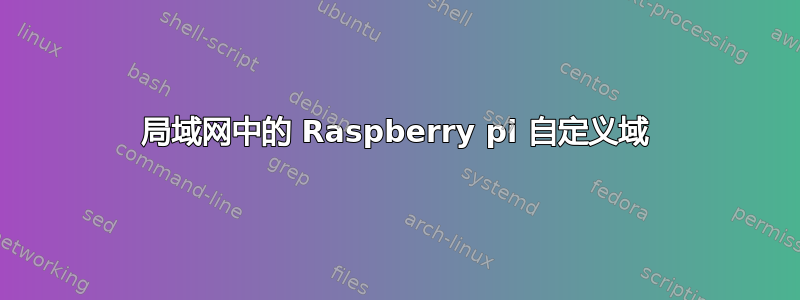
我一直在尝试寻找解决方案,并在网上关注了很多文章。但我仍然无法实现目标。以下是我想要打开的rpi.dev在连接到我的 LAN 的任何设备的浏览器中。以下是我的场景:
我有 wifi 路由器(MI 路由器 3C)
我为以下设备分配了静态 IP 地址-
Raspberry pi (web server): 192.168.31.164
Ubuntu Laptop: 192.168.31.169
android phone 1: 192.168.31.128
除了静态 IP 地址设备外,还有一些其他设备,例如 PC(运行在 Windows 7 上)和其他智能手机(安卓系统),它们由路由器动态分配 IP 地址(即它们的 IP 地址不断变化)。
我在 Raspberry Pi 中使用 wifi 加密狗,并且能够从 ubuntu 终端通过 ssh 访问它
我在 Raspberry pi 中安装了 LAMP 服务器,添加了自定义域rpi.dev在 /etc/hosts 中并能够看到网页(我也在 rpi.dev 安装了 wordpress)。
/etc/hosts内容如下:
127.0.0.1 localhost
::1 localhost ip6-localhost ip6-loopback
ff02::1 ip6-allnodes
ff02::2 ip6-allrouters
127.0.1.1 raspberrypi
192.168.31.164 rpi.dev
接下来在 Ubuntu 系统中,我添加了域 rpi.dev 和 raspberry pi 的 ip 地址,即
192.168.31.164 rpi.dev
通过这个,我能够在 ubuntu 系统浏览器中看到 raspberry pi 设备 rpi.dev 的 wordpress 网站。
因为除非我们 root 它,否则我们无法在 android 系统中编辑 hosts 文件,而我不想这样做。所以在这种情况下,我无法在智能手机浏览器中打开域 rpi.dev。所以我跟着本文随后另一篇文章链接来自第一篇文章。
通过点击以上两个链接,我安装了 Bind9,以下文件的内容如下:
/etc/bind/named.conf.local
/
// Do any local configuration here
//
// Consider adding the 1918 zones here, if they are not used in your
// organization
//include "/etc/bind/zones.rfc1918";
#raspberry pi domain zone
zone "rpi.dev"{
type master;
file "/etc/bind/zones/rpi.dev.db";
};
#for reverse DNS
zone "31.168.192.in-addr.arpa" {
type master;
file "/etc/bind/zones/rev.31.168.192.in-addr.arpa";
};
/etc/bind/zones/rpi.dev.db
$TTL 3D
@ IN SOA ns.rpi.dev. admin.rpi.dev. (
2007062001
28800
3600
604800
38400
);
rpi.dev. IN NS ns.rpi.dev.
ubuntudesktop IN A 192.168.31.169
www IN CNAME ubuntudesktop
miphone IN A 192.168.31.128
gw IN A 192.168.31.1
TXT "Network Gateway"
/etc/bind/zones/rev.31.168.192.in-addr.arpa
$TTL 3D
@ IN SOA ns.rpi.dev. admin.rpi.dev. (
2007062001
28800
604800
604800
86400
)
IN NS ns.rpi.dev.
1 IN PTR gw.rpi.dev.
169 IN PTR ubuntudesktop.rpi.dev.
129 IN PTR miphone.rpi.dev.
/etc/bind/named.conf.options
options {
directory "/var/cache/bind";
// If there is a firewall between you and nameservers you want
// to talk to, you may need to fix the firewall to allow multiple
// ports to talk. See http://www.kb.cert.org/vuls/id/800113
// If your ISP provided one or more IP addresses for stable
// nameservers, you probably want to use them as forwarders.
// Uncomment the following block, and insert the addresses replacing
// the all-0's placeholder.
forwarders {
// 0.0.0.0;
202.53.9.2;
202.53.9.3;
};
//=======
// If BIND logs error messages about the root key being expired,
// you will need to update your keys. See https://www.isc.org/bind-keys
//=======
dnssec-validation auto;
auth-nxdomain no; # conform to RFC1035
listen-on-v6 { any; };
};
在哪里202.53.9.2, 202.53.9.3我的 ISP DNS IP 是什么
/etc/resolv.conf
# Generated by resolvconf
nameserver 192.168.31.1
Search rpi.dev
nameserver 192.168.31.164
此后,我通过在 raspberry pi 中执行以下命令重新启动了 Bind:
sudo /etc/init.d/bind9 restart
现在我在树莓派上做了这个
dig rpi.dev
我得到了以下结果
; <<>> DiG 9.9.5-9+deb8u13-Raspbian <<>> rpi.dev
;; global options: +cmd
;; Got answer:
;; ->>HEADER<<- opcode: QUERY, status: NOERROR, id: 27640
;; flags: qr rd ra; QUERY: 1, ANSWER: 1, AUTHORITY: 0, ADDITIONAL: 1
;; OPT PSEUDOSECTION:
; EDNS: version: 0, flags:; udp: 4096
;; QUESTION SECTION:
;rpi.dev. IN A
;; ANSWER SECTION:
rpi.dev. 30 IN A 127.0.53.53
;; Query time: 16 msec
;; SERVER: 192.168.31.1#53(192.168.31.1)
;; WHEN: Wed Oct 04 19:30:25 UTC 2017
;; MSG SIZE rcvd: 52
然后这样做
nslookup gw
我得到了以下输出
Server: 192.168.31.1
Address: 192.168.31.1#53
Non-authoritative answer:
*** Can't find gw: No answer
然后我尝试打开rpi.dev在我的智能手机上,我得到了以下输出:“***无法访问此网站”
从 ubuntu 笔记本电脑/etc/hosts文件中,我使用 rpi.dev 注释掉了输入 IP 地址的那一行,即#192.168.31.164 rpi.dev之后我在 ubuntu 终端上 ping 了 rpi.dev,它返回了这个 ip 地址:*127.0.53.53
64 bytes from 127.0.53.53: icmp_seq=1 ttl=64 time=0.014 ms
我是否遗漏了什么,或者我需要采取更多措施。请帮忙。


