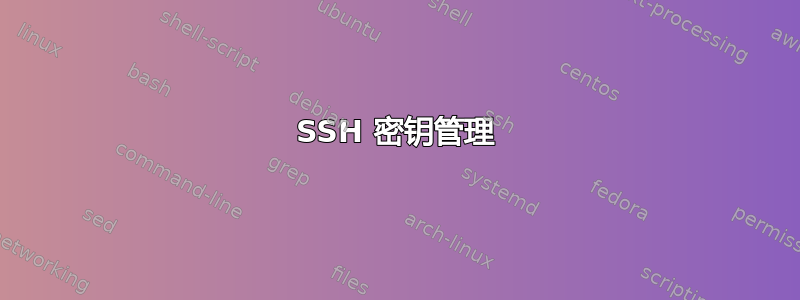
所以我想获得对我的 VPS 的 SSH 访问权限,客户支持告诉我,我必须将服务器的 SSH 私钥添加到我的 SSH 客户端,就像(
ssh-add private_key.txt)这样,之后我就可以使用我的计算机访问 SSH 服务器,但是出现了一个问题。
我无法将 VPS 推送到任何其他存储库。
因此,我阅读了一个问题,该问题解释了如何在一个系统上管理多个密钥,并且我配置了(~/.ssh/config)类似这样的内容
Host github
HostName github.com
User git
PreferredAuthentications publickey
IdentityFile ~/.ssh/github_key
IdentitiesOnly yes
Host bitbucket
HostName bitbucket.org
User git
PreferredAuthentications publickey
IdentityFile ~/.ssh/github_key
IdentitiesOnly yes
Host something
HostName somevps.something
Port 12345
User someuser
但我仍然无法推送到其他存储库,例如比特桶或者github但我只能努力某物我已经将私钥添加到我的 SSH 客户端。
我几乎确信这是密钥管理问题,但我不明白为什么它不起作用。
更新
ssh -T github -v
debug1: Reading configuration data /home/naveen/.ssh/config
debug1: /home/naveen/.ssh/config line 1: Applying options for github
debug1: Reading configuration data /etc/ssh/ssh_config
debug1: /etc/ssh/ssh_config line 19: Applying options for *
debug1: Connecting to github.com [192.30.255.113] port 22.
debug1: connect to address 192.30.255.113 port 22: Connection timed out
debug1: Connecting to github.com [192.30.255.112] port 22.
没有其他事情发生
答案1
您必须将您的公钥上传到 BitBucket 或 GitHub 网站,并将其与您的帐户关联。然后您的git客户端将能够登录这些服务。
看:
http://man.he.net/man5/authorized_keys
https://confluence.atlassian.com/bitbucket/set-up-ssh-for-git-728138079.html
https://help.github.com/articles/connecting-to-github-with-ssh/


