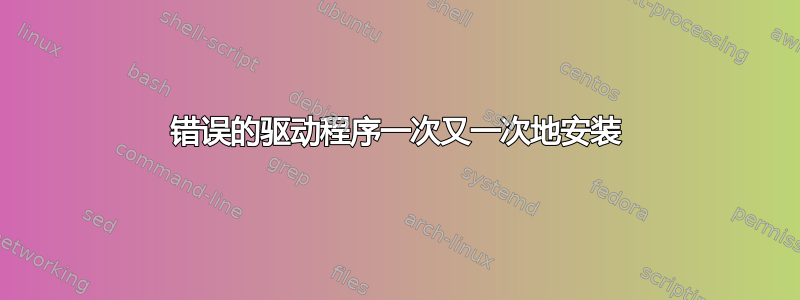
我需要先删除设备自动安装的驱动程序,然后才能安装正确/所需的驱动程序。到目前为止,我使用了“删除此设备的驱动程序软件”复选框,并且还pnputil从 Windows 驱动程序缓存/存储中删除了驱动程序。然而,在需要重新启动后,设备神奇地再次出现了据称被删除的驱动程序。驱动程序也再次出现在驱动程序缓存中。我不知道 Windows 在哪里恢复该驱动程序。我该如何防止这种情况发生?
完整故事: 我在联想 Yoga Book 平板电脑上进行了全新 Windows 10 安装。联想的驱动程序安装/更新工具由于某种原因在我的特定设备上不起作用,因此我手动安装了所有驱动程序。所谓的“Halo 键盘”的驱动程序有以下安装说明:
1. You need to uninstall "Goodix Touch HID" first:
a. Right click on the "Win" button on the left bottom corner of the desktop
b. Click Device Manager --> Expand the "Human Interface Devices" tree
c. Double click on the "Goodix Touch HID" item --> choose "Driver" tab
d. Click "Uninstall" button --> select the "Delete the driver software
for this device" --> click "OK"
e. if need restart, please follow the guide.
2. install KeyboardDriver 2.0.7.msi First.(need restart your computer)
3. install HaloKeyboard 2.0.7.msi Next.
4. install Multi-mode service 1.0.2.7.msi last.
5. restart your computer.
这汇顶科技触摸HID是无论上述步骤如何均重新安装的驱动程序。
答案1
这个问题与 Windows 的神奇功能无关。也许安装指南的作者应该提到要安装的驱动程序与要删除的驱动程序名称完全相同,这使得很难判断它是否安装正确。
如果您仍想禁用自动驱动程序安装,请查看此处:


