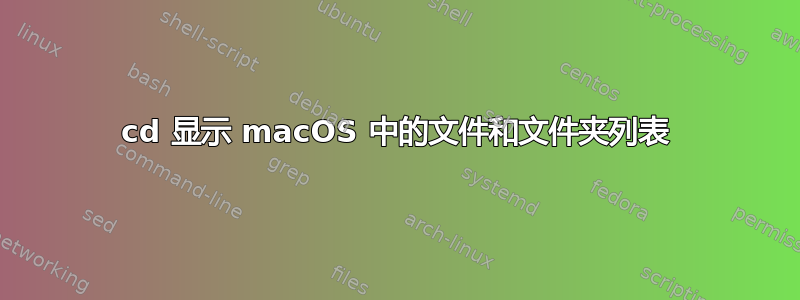
最近我更新了 macOS 和终端,以下是详细信息
- 苹果系统塞拉10.12.6
- 命令行工具版本9.0
现在,每当我cd在终端中运行时,它都会导航到该目录并自动列出所有我不想要的目录结构(默认)。
我该如何修复它?我认为罪魁祸首可能是别名,但不知道如何修复它,这是我的 bash_profile 设置。
的〜/ .bash_profile
alias cp='cp -iv' # Preferred 'cp' implementation
alias mv='mv -iv' # Preferred 'mv' implementation
alias mkdir='mkdir -pv' # Preferred 'mkdir' implementation
alias ll='ls -FGlAhp' # Preferred 'ls' implementation
alias less='less -FSRXc' # Preferred 'less' implementation
cd() { builtin cd "$@"; ll; } # Always list directory contents upon 'cd'
alias cd..='cd ../' # Go back 1 directory level (for fast typers)
alias ..='cd ../' # Go back 1 directory level
alias ...='cd ../../' # Go back 2 directory levels
alias .3='cd ../../../' # Go back 3 directory levels
alias .4='cd ../../../../' # Go back 4 directory levels
alias .5='cd ../../../../../' # Go back 5 directory levels
alias .6='cd ../../../../../../' # Go back 6 directory levels
alias edit='subl' # edit: Opens any file in sublime editor
alias f='open -a Finder ./' # f: Opens current directory in MacOS Finder
alias ~="cd ~" # ~: Go Home
alias c='clear'
alias qfind="find . -name " # qfind: Quickly search for file
ff () { /usr/bin/find . -name "$@" ; } # ff: Find file under the current directory
ffs () { /usr/bin/find . -name "$@"'*' ; } # ffs: Find file whose name starts with a given string
ffe () { /usr/bin/find . -name '*'"$@" ; } # ffe: Find file whose name ends with a given string
alias psgrep='ps aux | grep '
答案1
在您的 .bash_profile 文件中,您已设置cd为始终显示目录内容。
注释该行
cd() { builtin cd "$@"; ll; } # Always list directory contents upon 'cd'
以避免这种行为。


