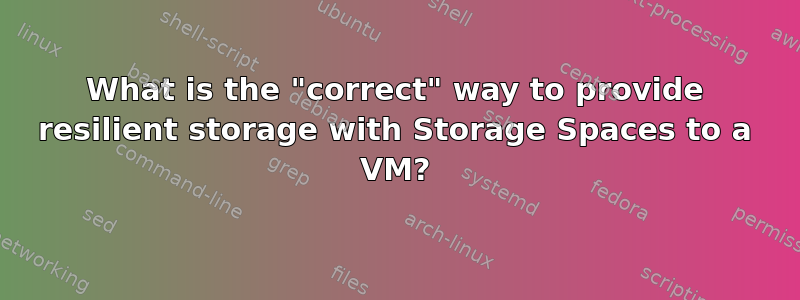
我正在重建我的家庭服务器。除其他功能外,它还充当媒体服务器,主要通过 DLNA 提供内容。这些内容中很大一部分是无可替代的家庭视频,是从早已消失的 VHS 和 DVD 传输而来的。(还有许多其他我非常希望确保其完整性的东西)。
以前这台机器运行的是 Windows 10,媒体保存在 ReFS 镜像存储空间卷上,部分是为了防止位衰减。(它也备份在异地)。
The MB failed, spurring me to move to newer hardware and do a clean install, and I took the opportunity to move to Windows Server 2016 (primarily as a hyper V host - I need multiple VMs for various unrelated development purposes, and offloading these from my desktop would be a plus. I'd like to add an SSD tier to the storage pool also).
Currently I have a working VM of the old server "Krypton" (system drive only, no media), a clean install of 2016 on the new hardware "Tungsten", and a drive enclosure (4 drives) with the undamaged storage pool.
My inclination is to simply spin up the Krypton VM on Tungsten. Everything was working fine (pre-hardware-failure), why make extra work for myself installing and configuring on Tungsten?
But I need to provide access to the media in the storage pool to the Krypton VM, and the "right" way to do this is the thrust of my question.
I've read that running storage spaces "inside" a VM (ie across virtual drives) is not a supported configuration (even if those drives are passed through directly from the host) - which seems like exactly the sort of thing I want to avoid, given that protecting this data is my #1 concern.
I want ReFS + mirroring.
If I attach the existing storage pool to the host, how do I correctly expose the mirrored volume to the guest? If I create a VHDX on the mirrored volume and put the media inside it, the VHDX itself will be protected, but nothing would stop the guest OS from corrupting the files inside the VHDX, correct?
What is the correct way to expose a mirrored ReFS Storage Spaces volume to a guest VM?


