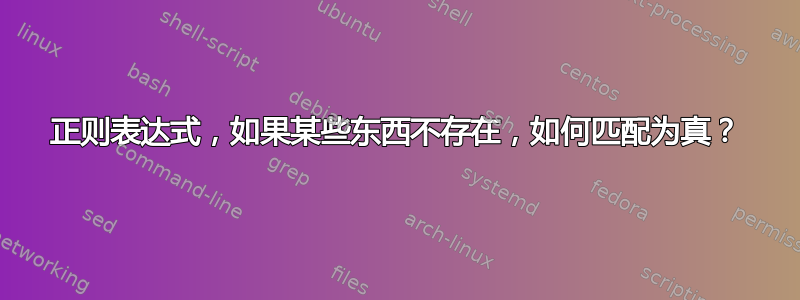
I'm fairly decent with regular expressions, but there's one situation that always struggles me, and that is: Give a match when a pattern does not exists in a search string.
Here's a bit of background information:
I use a program called Actual Tools Window Manager, and it allows to create rules based on individual windows. I can either specify the windows title as exact string, or use a regular expression to match.
My goal is to make this rule fire on any window that has a title that does not include a specific string. The regex is only one pattern, similar to the php function: preg_match.
我无法使用捕获组并引用捕获组(至少,我没有让它工作)。
举个例子,假设我想制定一条规则,除了标题中出现 cmd.exe 的情况外,其他所有情况都会触发。
我打开命令提示符,因此它的标题可能是:C:\Windows\System32\cmd.exe我希望根据 cmd.exe 的存在将此窗口排除在我的规则之外
我尝试过类似的方法^cmd.exe,但根本不起作用。
Actual Tools 使用与 Perl 兼容的正则表达式库,因此http://www.pcre.org/无论如何都应该是可能的。
如何才能使正则表达式在某个字符串不存在时匹配成功,而在某个字符串存在时匹配失败?
答案1
这个正则表达式可以完成这个工作:
^(?:(?!cmd\.exe).)*$
解释:
^ : begining of string
(?: : start non capture group
(?! : start negative lookahead
cmd\.exe : literally (you may add wordboundaries \bcmd\.exe\b if you don't want to match mycmd.exe)
) : end lookahead
. : 1 any character but newline
)* : end group, repeated 0 or more times
$ end of string
例子:
C:\Windows\System32\cmd.exe --> Doesn't match
C:\Windows\System32\mycmd.exe --> Doesn't match without wordboundaries, else Match
C:\Windows\System32\cmd --> Match
C:\Windows\System32\exe --> Match


