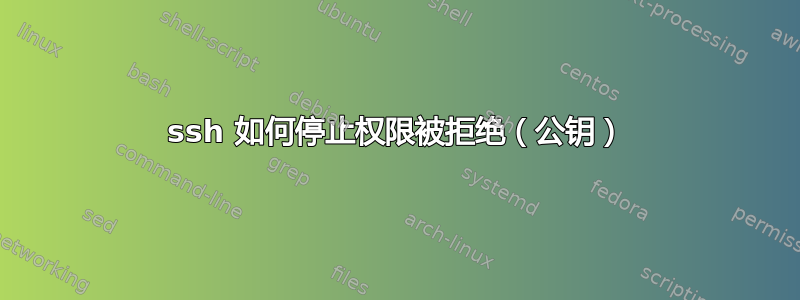
在每个过程中 SSH 都会返回权限被拒绝(公钥)。
ssh-copy-id [email protected]
/usr/bin/ssh-copy-id: INFO: attempting to log in with the new key(s), to filter out any that are already installed
/usr/bin/ssh-copy-id: INFO: 4 key(s) remain to be installed -- if you are prompted now it is to install the new keys
Permission denied (publickey).
ssh [email protected]
Permission denied (publickey).
当我尝试使用 -vvv 然后返回
debug1: Trying private key: /home/leo/.ssh/id_dsa
debug3: no such identity: /home/leo/.ssh/id_dsa: No such file or directory
debug1: Trying private key: /home/leo/.ssh/id_ecdsa
debug3: no such identity: /home/leo/.ssh/id_ecdsa: No such file or directory
debug1: Trying private key: /home/leo/.ssh/id_ed25519
debug3: no such identity: /home/leo/.ssh/id_ed25519: No such file or directory
debug2: we did not send a packet, disable method
debug1: No more authentication methods to try.
Permission denied (publickey).
如何停止 SSH 权限被拒绝(公钥)并连接到主机服务器?
答案1
看起来在您的服务器上您只能使用密钥登录,而不能使用密码登录。
如果你在服务器站点上的公钥被添加到, /root/.ssh/authorized_keys那么你应该能够登录ssh [email protected] -i /path/to/key
如果您没有密钥,可以按照以下步骤操作:
- 在您的客户端运行中
ssh-keygen,默认情况下密钥是在 ~/.ssh/id_rsa 处创建的 - 还有一个
id_rsa.pub创建。复制该行id_rsa.pub并将其添加到服务器上/root/.ssh/authorized_keys - 使用以下方式登录到您的服务器
ssh [email protected] -i ~/.ssh/id_rsa


