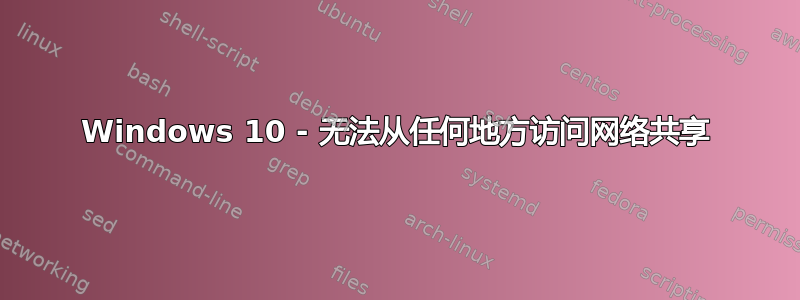
不久前我创建了一个共享文件夹,它运行正常,但不知什么原因却停止了工作。
如果我尝试访问它,则会出现一个窗口,提示“无法访问 FreigabeAR”:
我已经停用防火墙并再次尝试,结果相同。共享文件夹在同一台机器上。
网络发现已打开,文件和打印机共享也已打开。
我可以 ping 通我自己的电脑(哈哈)
网络中的其他计算机也无法访问该资源。所有计算机都属于同一个工作组。
我按下诊断按钮,它说The device or resource (BLACK) is not set up to accept connections to the File and Printer Sharing (SMB) port.
以下所有服务均正在运行:
1. DHCP Client
2. DNS Client
3. Network Connections
4. Network Location Awareness
5. Remote Procedure Call (RPC)
6. Server
7. TCP/IP Netbios helper
8. Workstation
9. Function Discovery Resource Publication,
10. UPnP Device Host services
更新:
我在另一个客户端上运行了诊断程序,发现网络共享所在的远程计算机确实阻止了端口 445。但即使关闭远程计算机上的防火墙后它仍然不起作用。
更新
的结果nbtstat -c
VMW1:节点 IP 地址:[192.168.174.1] 区域标识符:[]
No names in Cache
笔记:VMW1 是我的“VM Ware 适配器 1”
的结果ipconfig /all:
Windows IP Configuration
Host name. , , , , , , , , , , , : Black
Primary DNS suffix. , , , , , , :
Node type. , , , , , , , , , , , : Hybrid
IP routing enabled. , , , , , : No
WINS proxy enabled. , , , , , : No
Ethernet adapter VMW1:
Connection-specific DNS suffix:
Description. , , , , , , , , , , : VMware Virtual Ethernet Adapters for VMnet1 # 2
Physical address. , , , , , , , : 00-50-56-C0-00-01
DHCP enabled. , , , , , , , , , : No
Autoconfiguration enabled. , , : Yes
Link-local IPv6 address. : fe80 :: c5c7: 18ad: 1f2e: 3a76% 5 (preferred)
IPv4 address. , , , , , , , , , : 192.168.174.1 (preferred)
Subnet mask. , , , , , , , , , : 255.255.255.0
Standard gateway. , , , , , , , , :
DHCPv6 IAID. , , , , , , , , , , : 234901590
DHCPv6 client DUID. , , , , , , , : 00-01-00-01-21-D9-11-23-00-40-F4-EC-55-CB
DNS server. , , , , , , , , , , : fec0: 0: 0: ffff :: 1% 1
fec0: 0: 0: ffff :: 2% 1
fec0: 0: 0: ffff :: 3% 1
NetBIOS over TCP / IP. , , , , , , : Activated
Ethernet Adapter TAP:
Connection-specific DNS suffix:
Description. , , , , , , , , , , : TAP-Windows Adapter V9
Physical address. , , , , , , , : 00-FF-49-34-3D-81
DHCP enabled. , , , , , , , , , : No
Autoconfiguration enabled. , , : Yes
Link-local IPv6 address. : fe80 :: f593: e49a: b82d: e4d7% 10 (preferred)
IPv4 address. , , , , , , , , , : 169.254.123.176 (preferred)
Subnet mask. , , , , , , , , , : 255.255.0.0
Standard gateway. , , , , , , , , :
DHCPv6 IAID. , , , , , , , , , , : 50397001
DHCPv6 client DUID. , , , , , , , : 00-01-00-01-21-D9-11-23-00-40-F4-EC-55-CB
DNS server. , , , , , , , , , , : fec0: 0: 0: ffff :: 1% 1
fec0: 0: 0: ffff :: 2% 1
fec0: 0: 0: ffff :: 3% 1
NetBIOS over TCP / IP. , , , , , , : Disabled
Ethernet adapter Internal card:
Connection-specific DNS suffix:
Description. , , , , , , , , , , : Realtek PCIe GBE Family Controller
Physical address. , , , , , , , : BC-5F-F4-63-26-1A
DHCP enabled. , , , , , , , , , : No
Autoconfiguration enabled. , , : Yes
Link-local IPv6 address. : fe80 :: e951: 5de5: 50ec: 8b9b% 14 (Preferred)
IPv4 address. , , , , , , , , , : 192.168.178.78 (preferred)
Subnet mask. , , , , , , , , , : 255.255.255.0
Standard gateway. , , , , , , , , : 192.168.178.1
DHCPv6 IAID. , , , , , , , , , , : 113008628
DHCPv6 client DUID. , , , , , , , : 00-01-00-01-21-D9-11-23-00-40-F4-EC-55-CB
DNS server. , , , , , , , , , , : 192.168.178.1
8.8.8.8
NetBIOS over TCP / IP. , , , , , , : Disabled
答案1
打开运行,输入“命令行工具”并以 Enter 结尾打开 Internet 属性/Internet 选项。选择“连接”选项卡 - LAN 设置 - 取消选中“为 LAN 使用代理服务器” - 选中“自动检测设置” - 单击“确定”保存更改。
请使用命令行“网络状态监测”查看帖子445和139用于文件和打印机共享的状态。
如果有防病毒/保护软件,请暂时禁用它并检查结果。如果可能,请尝试干净启动并确认共享文件夹是否可以成功访问。
答案2
您的计算机问题太多,似乎尚未完全修复。蓝屏和无法启动都是严重问题。
我建议采取更激进的方法:由于计算机仍然可以启动,您可以
通过就地升级修复安装 Windows 10,将 Windows “升级”至其自身。
仔细阅读本文,尤其是了解如何下载与当前安装的 Windows 版本相同的 Windows ISO。开头的框提到了刷新和重置,但这些不是要执行的操作 - 继续阅读本文。
此“升级”不会造成破坏,并将保留您的数据、用户帐户以及已安装的应用程序和驱动程序。但是,在对 Windows 进行重大操作之前,请务必做好备份,以防万一出现问题。




