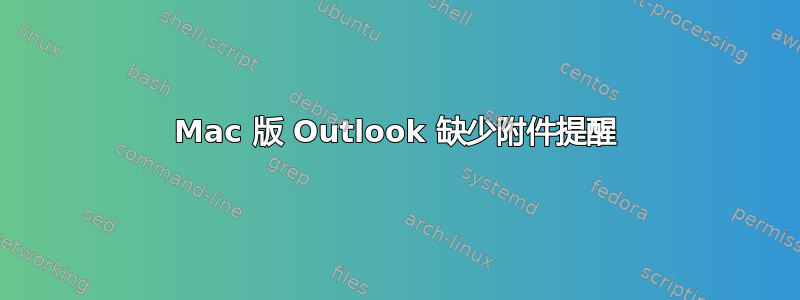
显然,这在 Windows 版 Outlook 2013 中可用:https://www.howtogeek.com/tips/how-to-enable-or-disable-the-forgotten-attachment-reminder-in-outlook-2013/
但我在 Outlook for Mac(v 15.39 (171010))中找不到等效设置。有人可以验证一下情况是否如此,还是我遗漏了什么?谢谢!
答案1
在 Outlook for Mac 2016 中,没有像 Windows 那样的“当我发送可能缺少附件的邮件时警告我”设置。
以下文章是针对该功能提交的反馈: 忘记附件提醒 Outlook for Mac


