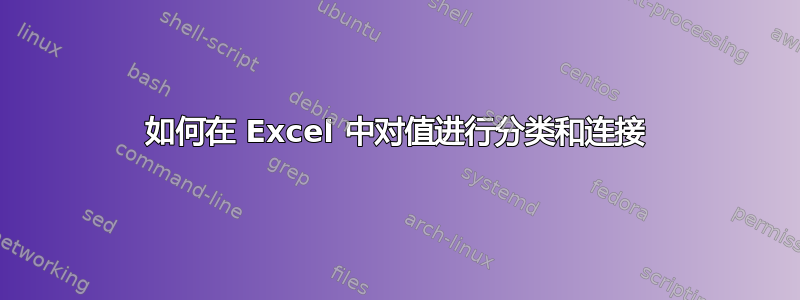
我有一份订单清单,想查找客户在哪一年下了订单。
我的列表看起来是这样的:
Year, Customer, Total
2016, CusA, 100
2016, CusA, 200
2017, CusA, 300
2016, CusB, 100
2017, CusC, 100
结果应该是这样的:
Customer, Year, Total
CusA, 2016;2017, 600
CusB, 2016, 100
CusC, 2017, 100
这可能吗?我尝试过使用数据透视图。但我只能汇总年份,而不能列出年份。
答案1
您需要使用 VBA 来连接第一列中的值。我使用 VBA UDF 找到这里并稍微改变代码。
Function MYVLOOKUP(lookupval, lookuprange As Range, indexcol As Long)
Dim r As Range
Dim result As String
result = ""
For Each r In lookuprange
If r = lookupval Then
If result = "" Then
result = r.Offset(0, indexcol - 1)
Else
result = result & ";" & r.Offset(0, indexcol - 1)
End If
End If
Next r
MYVLOOKUP = result
End Function
假设你的数据是这样组织的图像,在H4中插入以下公式:
=IFERROR(INDEX(B4:B8,MATCH(0,COUNTIF($H$3:H3,B4:B8),0)),"")
按:CTRL + SHIFT + ENTER将公式接受为数组公式(它将有花括号),然后将公式向下拖动。
在 I4 中输入公式:
=MYVLOOKUP(H4,B4:B9,0)
在 J4 中:
=SUMIF(B4:C9,H4,C4:C9)
不要忘记在必要的地方拖拽公式。
答案2
此宏生成预期的输出。它与接受的版本不同,它按升序对年份进行排序。我已经用五十万条记录对其进行了测试,只需几秒钟即可完成。希望你会喜欢它:)
Option Explicit
Sub transformTable()
' INPUT
' assumes that data start in cell A1
' assumes there is a header in the first row
' assumes that there are no blank rows in between the rows
' OUTPUT
' assumes that result table is saved in the same sheet and starts in column 6
' assumes that in the output table years must be in ascending order
Dim del As String
del = ";"
Dim arrYears() As String
Dim i, j, k, l, col As Double
Dim noOfRows As Long
Dim cCustomer As String 'c means column
Dim cYear As Double
Dim cTotal As Double
Dim tmpTotal As String
Dim tmpYear As String
Dim newDelimitedYear As String
Dim key As Variant
'identify no of rows with data
i = 1
Do While Len(Cells(i, 1).Value) > 0
i = i + 1
Loop
noOfRows = i - 1
Dim dictYear As Object 'Declare the Dictionary object
Set dictYear = CreateObject("Scripting.Dictionary") 'Create the Dictionary
Dim dictTotal As Object 'Declare the Dictionary object
Set dictTotal = CreateObject("Scripting.Dictionary") 'Create the Dictionary
' loop by second column - Customer
For i = 2 To noOfRows
cCustomer = Trim(Cells(i, 2))
cYear = Trim(Cells(i, 1))
cTotal = Trim(Cells(i, 3))
'TOTAL
If Not dictTotal.Exists(cCustomer) Then
dictTotal.Add cCustomer, cTotal
Else
tmpTotal = dictTotal(cCustomer)
dictTotal(cCustomer) = CDbl(tmpTotal) + CDbl(cTotal)
End If
'YEAR
If Not dictYear.Exists(cCustomer) Then
dictYear.Add cCustomer, cYear
Else 'single date without delimiter
tmpYear = dictYear(cCustomer)
If InStr(tmpYear, del) = 0 Then
If tmpYear = cYear Then
'Do nothing
ElseIf tmpYear > cYear Then
newDelimitedYear = cYear & del & tmpYear
dictYear(cCustomer) = newDelimitedYear
Else
newDelimitedYear = tmpYear & del & cYear
dictYear(cCustomer) = newDelimitedYear
End If
Else 'dates with delimiter
arrYears = Split(tmpYear, del)
'sort years
For j = LBound(arrYears) To UBound(arrYears)
If arrYears(j) = cYear Then 'value already exists
Exit For
ElseIf arrYears(0) > cYear Then 'value is lower than any existing value
newDelimitedYear = cYear & del & tmpYear
dictYear(cCustomer) = newDelimitedYear
Exit For
ElseIf arrYears(UBound(arrYears)) < cYear Then 'value is higher than any other existing value
newDelimitedYear = tmpYear & del & cYear
dictYear(cCustomer) = newDelimitedYear
'value does not exist but needs to be put in ascending order
ElseIf j < UBound(arrYears) Then
If cYear > arrYears(j) And cYear > arrYears(j + 1) Then
'Do nothing
ElseIf cYear > arrYears(j) And cYear < arrYears(j + 1) Then 'put the new value in j+1 position, and move j+1 to j+2
'years ascending
For k = LBound(arrYears) To UBound(arrYears)
If j <> k And k < j Then
newDelimitedYear = newDelimitedYear & arrYears(k) & del
ElseIf j = k Then
newDelimitedYear = newDelimitedYear & arrYears(k) & del & cYear & del
For l = j + 1 To UBound(arrYears) - 1
newDelimitedYear = newDelimitedYear & arrYears(l) & del
Next
newDelimitedYear = newDelimitedYear & arrYears(UBound(arrYears))
Exit For
End If
Next
dictYear(cCustomer) = newDelimitedYear
Exit For
End If
End If
Next
End If
End If
newDelimitedYear = ""
Next i
'Present data in Excel Sheet
col = 6
'HEADERS
Cells(1, col).Value = "Customer"
Cells(1, col + 1) = "Year"
Cells(1, col + 2) = "Total"
'DATA ROWS
i = 1
For Each key In dictYear.Keys
Cells(i + 1, col).Value = key
Cells(i + 1, col + 1).Value = dictYear(key)
Cells(i + 1, col + 2).Value = dictTotal(key)
i = i + 1
Next key
'clear cells if next rows are not blank (due to previous macro run with more number of rows)
If Cells(i + 1, col).Value <> "" Then
Do While Cells(i + 1, col).Value <> ""
Cells(i + 1, col).Value = ""
Cells(i + 1, col + 1).Value = ""
Cells(i + 1, col + 2).Value = ""
i = i + 1
Loop
End If
End Sub


