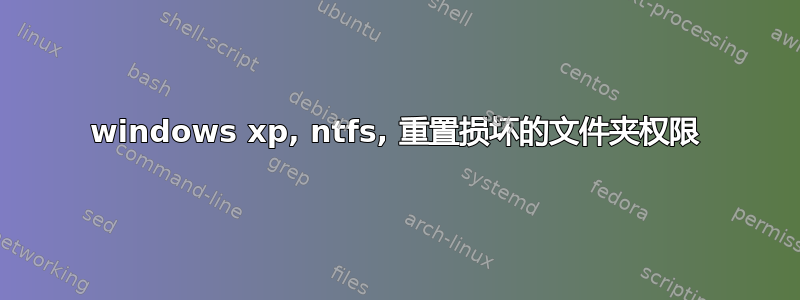
我打开 cmd 提示符,CD 到我的用户配置文件文件夹,然后运行
CACLS .
此输出(用户帐户 msala),它们是默认的正确权限:
ASLBERGAMO\msala:F
NT AUTHORITY\SYSTEM:F
BUILTIN\Administrators:F
ASLBERGAMO\msala:(OI)(CI)(IO)F
NT AUTHORITY\SYSTEM:(OI)(CI)(IO)F
BUILTIN\Administrators:(OI)(CI)(IO)F
有时我们发现这些权限在用户工作站上被破坏。这会破坏访问用户配置文件及其子目录的应用程序。
在我看来
- XP 内置
CACLS无法修复 OI CI IO 设置 ICACLS不适用于 XP
那么,我该如何解决?
答案1
ICACLS 不适用于 XP
使用Xcacls.exe - 显示或修改访问控制列表 - Windows CMD - SS64.com反而:
显示或修改文件和文件夹的访问控制列表 (ACL)。对于 Vista 及更高版本,请使用 icacls。
句法
XCACLS filename [options] XCACLS filename钥匙
If no options are specified XCACLS will display the ACLs for the file(s) options can be any combination of: /T Traverse all subfolders and change all matching files found. /E Edit ACL instead of replacing it. /x Edit ACL instead of replacing it; affect only ACEs that this user already owns* /R user Revoke all access rights from the given user. /D user Deny specified user access, this will over-ride all other permissions the user has. /C Continue on access denied errors. /Y Replace user's rights without verify /P user:permision[;FolderSpec] Replace user's rights. see /G option below /G user:permision[;FolderSpec] Grant specified user access rights, permision can be: r Read c Change (write) f Full control p Change Permissions (Special access) o Take Ownership (Special access) x EXecute (Special access) e REad (Special access) w Write (Special access) d Delete (Special access) t Used only by FolderSpec. see below
可以从以下网址下载如何使用 Xcacls.vbs 修改 NTFS 权限。


